Brandwatch Connection
- 1 Minute to read
- Print
- DarkLight
- PDF
Brandwatch Connection
- 1 Minute to read
- Print
- DarkLight
- PDF
Article summary
Did you find this summary helpful?
Thank you for your feedback!
Introduction
This article will guide you about configuring and establishing a Brandwatch connection in Rivery.
What you will need in order to connect:
- Username.
- Password.
Creating New Brandwatch Connection In Rivery
1. In your Rivery Account, go to Connections
2. Press on +Create New Connection
3. Choose Brandwatch.
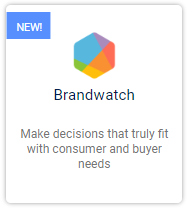
Brandwatch Connection:
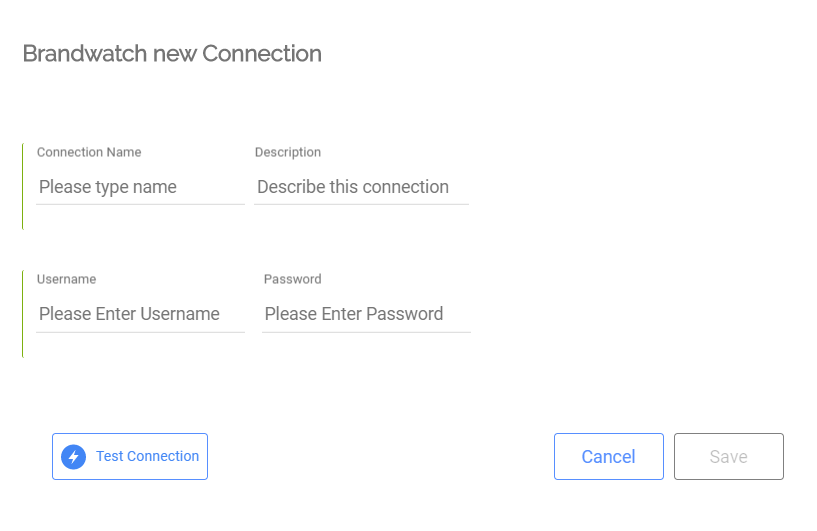
- Fill a suitable name under Connection Name and insert the connection details.
- Fill your username credential in the Username input.
- Fill your password credential in the Password input.
- Click Save and create the connection.
- Run the Test Connection method. If the connection passed, you are ready to work with this connection in Rivery.
Was this article helpful?

