Criteo V2023-10 Connection
- 1 Minute to read
- Print
- DarkLight
- PDF
Criteo V2023-10 Connection
- 1 Minute to read
- Print
- DarkLight
- PDF
Article summary
Did you find this summary helpful?
Thank you for your feedback!
Prerequisite
You require a Client ID and a Client Secret to authenticate your Criteo account.
Follow the steps below to obtain them:
Log in to your Criteo account.
Navigate to Criteo’s Developer Portal and create an organization.
On the My Apps page, select either Create a new app or click the + icon to initiate the app creation process.
Complete the app creation steps.
Within the App Credentials section, choose Create new key to download your app credentials.
Please be aware that the downloaded file includes the Client ID and Client Secret
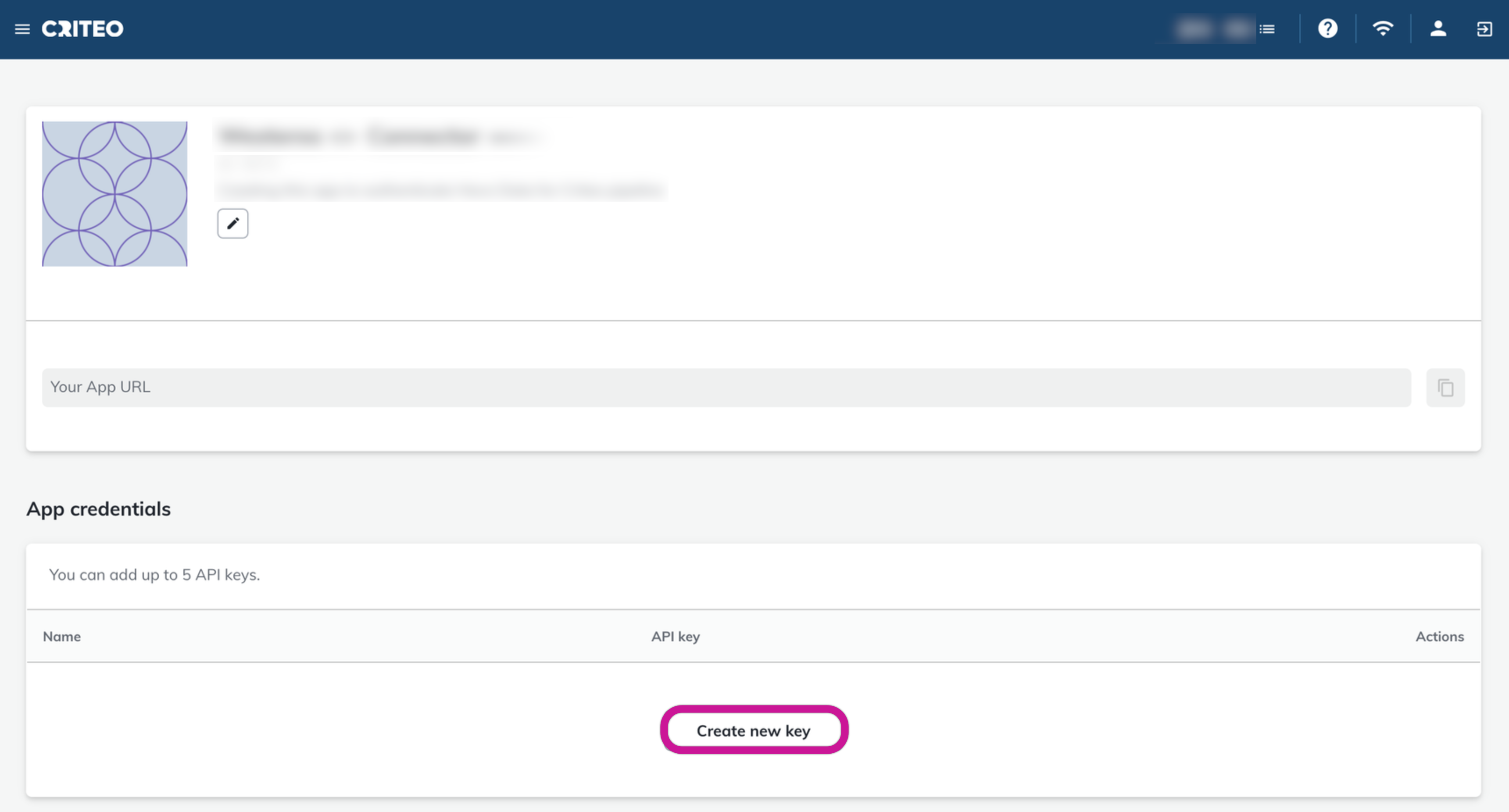
Establish a Connection In Rivery
- Enter your Connection Name.
- Fill out the authentication form with your Client ID and Client Secret.
- Use the Test Connection function to see if your connection is up to the task.
If the connection succeeded, you can now use this connection in Rivery.
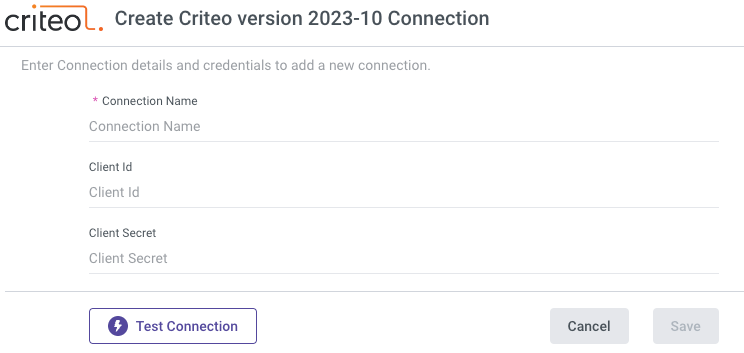
Was this article helpful?

