- 1 Minute to read
- Print
- DarkLight
- PDF
Freshservice Connection
- 1 Minute to read
- Print
- DarkLight
- PDF
Beginning on May 29th, 2023, Freshservice Connection will only support the API Key authentication method, also known as "Token" authentication.This means that other authentication methods previously available will no longer be supported.
The API Key authentication method requires users to generate and use a unique token for authenticating their access to Freshservice Connection. This change ensures enhanced security and streamlines the authentication process for users.
Introduction
Freshservice is a cloud-based IT service management (ITSM) software that enables organizations to streamline their IT support and asset management processes. It offers a comprehensive set of features and tools designed to help businesses manage customer inquiries, issues, and support tickets.
In this document, we will cover the steps to connect Freshservice in Rivery.
Connection Procedure
To acquire your API key, follow these steps:
- Log in to your Freshservice Support Portal.
- Locate and click on your profile picture in the upper-right corner.
- Access the profile settings page.
- Your API key will be displayed below the change password section.
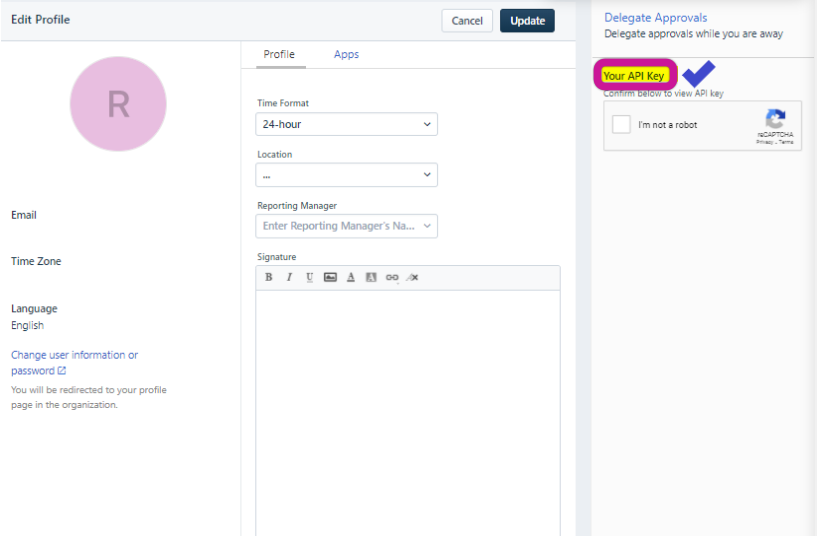
To establish a connection with Freshservice in Rivery, follow these steps:
- Fill in the Connection's Name.
- Enter the Domain Name.
- Insert the API Token.

