GMP365 Connection
- 1 Minute to read
- Print
- DarkLight
- PDF
GMP365 Connection
- 1 Minute to read
- Print
- DarkLight
- PDF
Article summary
Did you find this summary helpful?
Thank you for your feedback!
Prerequisites
Access to GMP API is granted to GMP clients only.
ContactGMP Support to receive your username and Password for the API.
Create a GMP365 connection in Rivery
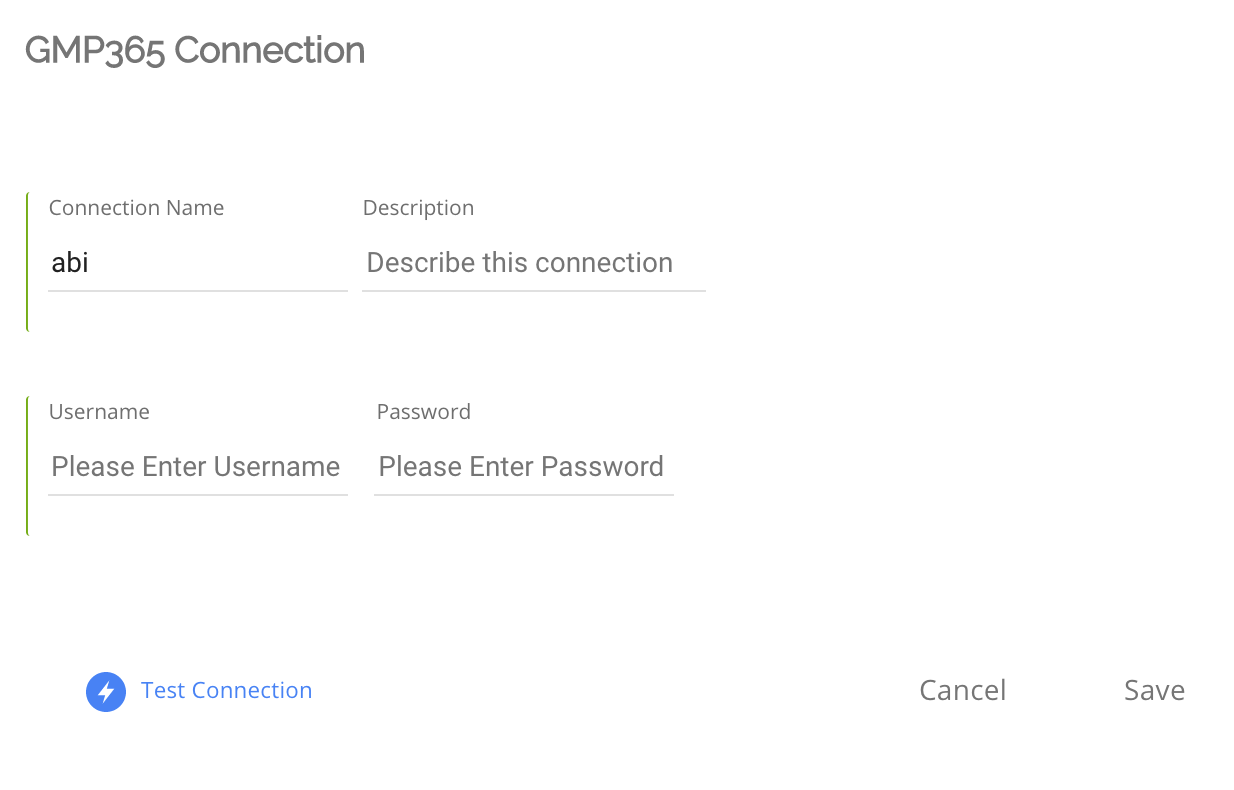
Go to Connections -> Create New Connection .
Search for and click on GMP365
In the open modal, Name your connection and enter the provided Username and Password .
If you have a valid token you can add it or click on the generate new token button.
Click the Test connection
 button to make sure everything works.
button to make sure everything works.
Was this article helpful?

