Tune (HasOffers) Connection
- 1 Minute to read
- Print
- DarkLight
- PDF
Tune (HasOffers) Connection
- 1 Minute to read
- Print
- DarkLight
- PDF
Article summary
Did you find this summary helpful?
Thank you for your feedback!
This connector is currently in Alpha Stage.
Establish a Connection
Go to Connections -> Create New Connection .
Search for Tune and click on it.
In the open modal, Name your connection and enter your account's API Key and Network Id .
Click the Test connection
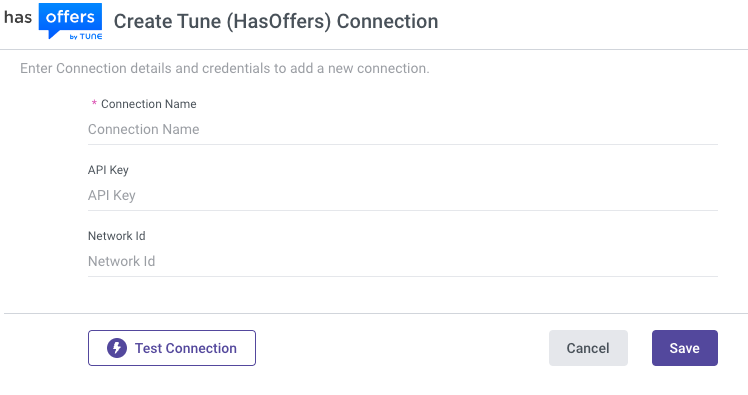
Was this article helpful?

