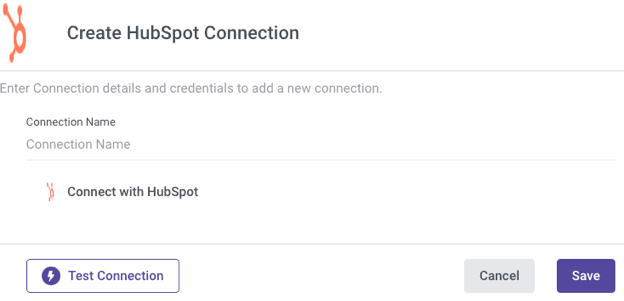- 1 Minute to read
- Print
- DarkLight
- PDF
HubSpot Connection
- 1 Minute to read
- Print
- DarkLight
- PDF
This is a step-by-step tutorial for creating our HubSpot connection.
HubSpot will no longer support the 'Token' method (API Keys) as of November 30th, 2022.
Please use the 'Credentials' method to replace your current 'Token' connection.
Connection Procedure
Follow these steps to connect to HubSpot:
Enter your Connection Name.
Click 'Connect with HubSpot'.
Make sure your browser doesn't block pop-ups.Log in as an Admin user.
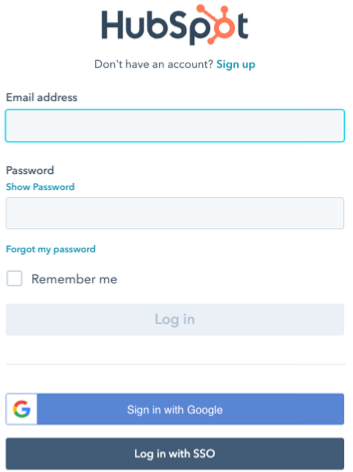
Please be aware that if you have 2-factor authentication enabled, it is essential to follow a specific login sequence.
First, access the HubSpot platform and complete the authentication process there. Only after successfully logging in, proceed to establish a connection in Rivery.Use the Test Connection function to see if your connection is up to the task. If the connection succeeded, you can now use this connection in Rivery.