Index Exchange Client Audit Logs Connection
- 1 Minute to read
- Print
- DarkLight
- PDF
Index Exchange Client Audit Logs Connection
- 1 Minute to read
- Print
- DarkLight
- PDF
Article summary
Did you find this summary helpful?
Thank you for your feedback!
Create Index Exchange Client Audit Logs Connection in Rivery
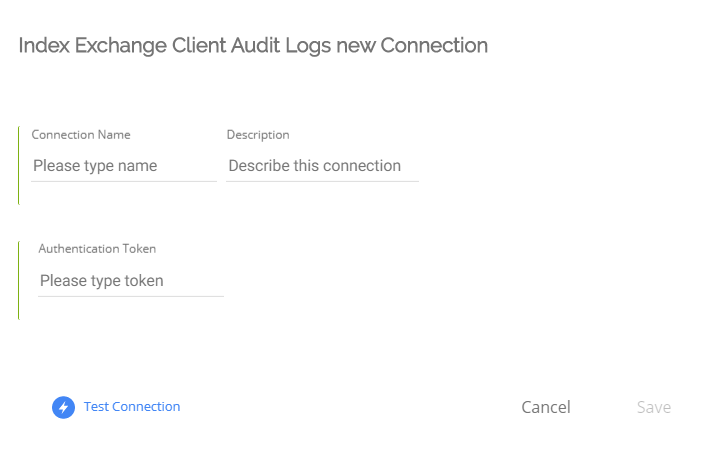
Go to Connections -> Create New Connection .
Search forIndex Exchange Client Audit Logs and click on it.
In the open modal, Name your connection and enter your account's Authentication Token.
Click the Test connection

button to make sure everything works.
Was this article helpful?

