MobileAction Connection
- 1 Minute to read
- Print
- DarkLight
- PDF
MobileAction Connection
- 1 Minute to read
- Print
- DarkLight
- PDF
Article summary
Did you find this summary helpful?
Thank you for your feedback!
Creating a MobileAction connection
To set the connection all you need is the API key generated by MobileAction
In your Rivery Account , go to Connections
Press on +Create New Connection
Choose MobileAction
Fill a suitable name under Connection Name and insert the connection details
1. API Key- API Key generated by MobileActionClick Save and create the connection
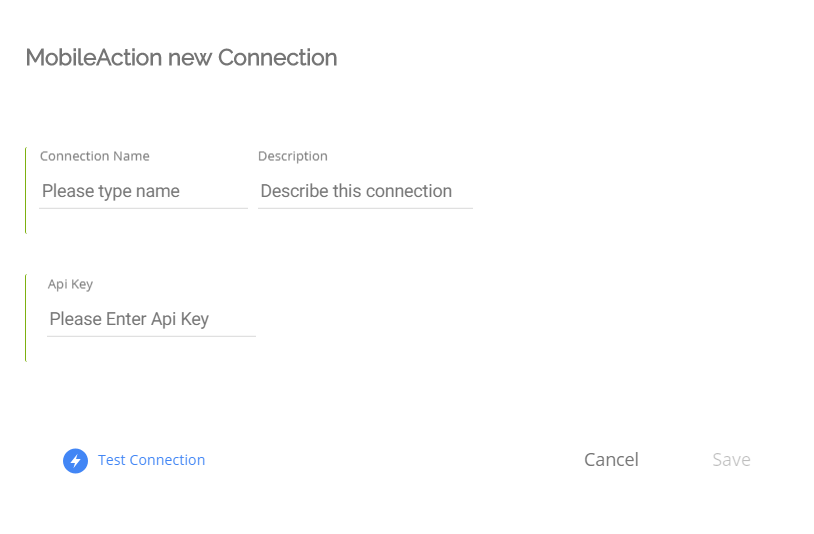
Was this article helpful?

