Sendgrid Connection
- 1 Minute to read
- Print
- DarkLight
- PDF
Sendgrid Connection
- 1 Minute to read
- Print
- DarkLight
- PDF
Article summary
Did you find this summary helpful?
Thank you for your feedback!
Create Sendgrid Connection
The only required credential to connect to Sendgrid is the API Key that should be found in the account settings of the Sendgrid platform:
Click here for more detailed instructions on how to create an API key on the Sendgrid platform.
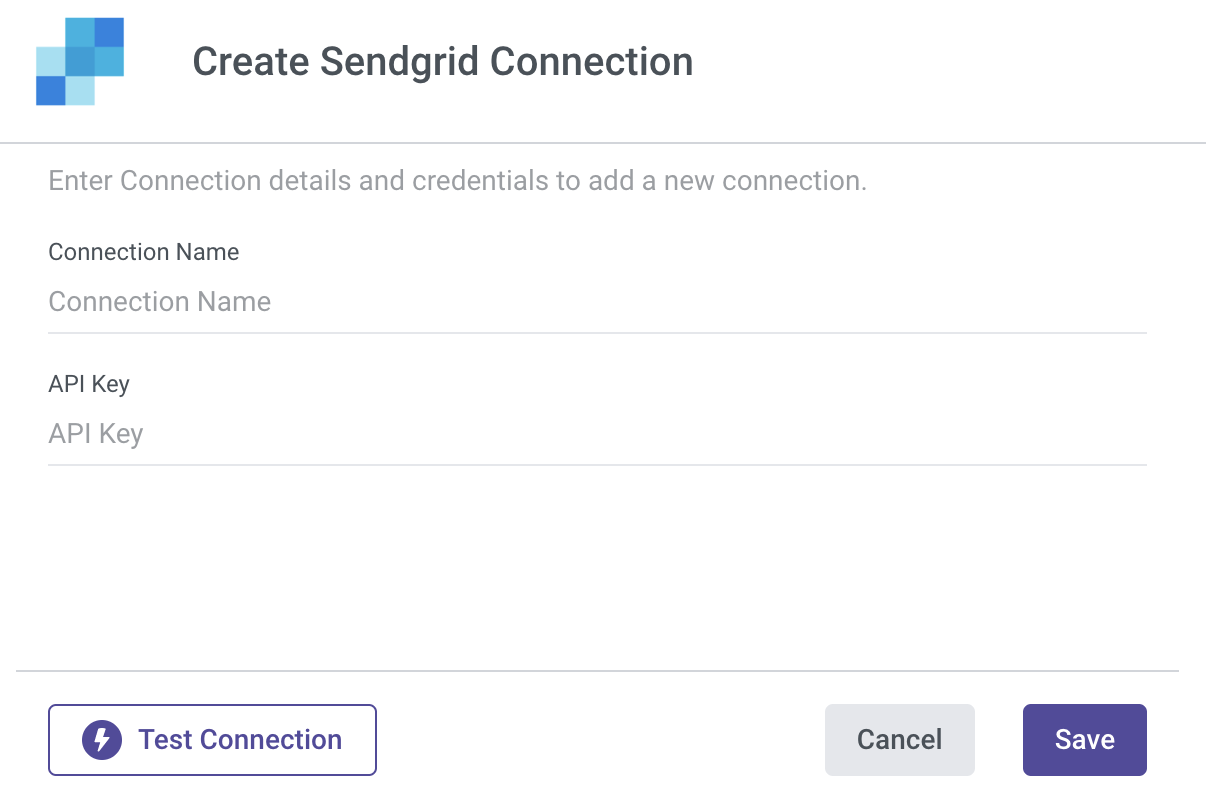
- Insert a Connection Name
- Insert the API key
- Click on Test connection. If the test passes, you’re ready to go with the Sendgrid data source.
- Make sure to select this connection in your Sendgrid river.
Was this article helpful?

