Sensor Tower Source Connection
- 1 Minute to read
- Print
- DarkLight
- PDF
Sensor Tower Source Connection
- 1 Minute to read
- Print
- DarkLight
- PDF
Article summary
Did you find this summary helpful?
Thank you for your feedback!
This connector is currently in Alpha Stage.
Create Sensor Tower Connection
In order to connect to Sensor Tower you’ll have to know the API Token of your Sensor tower account.
The token can be found in the user account profile in the Sensor tower platform on the following page: https://sensortower.com/users/edit
- Insert the name of the new connection
- Insert the Sensor tower token
- Click on test connection
- If the test passes you’re ready to go with your new Sensor tower connection!
- Click on Save and select that connection in your new Sensor tower river.
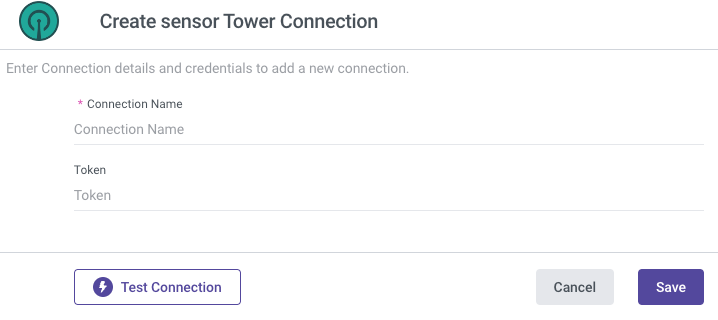
Was this article helpful?

