Snapchat Marketing Connection
- 1 Minute to read
- Print
- DarkLight
- PDF
Snapchat Marketing Connection
- 1 Minute to read
- Print
- DarkLight
- PDF
Article summary
Did you find this summary helpful?
Thank you for your feedback!
Create Snapchat Marketing Connection
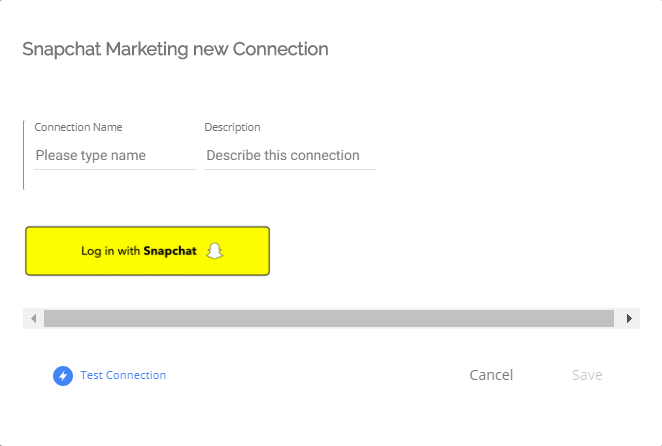
- Click on the “Log in in with Snapchat” button.
- A pop up of Snapchat connection will appear.
- Use email and password to connect to the relevant snapchat account.
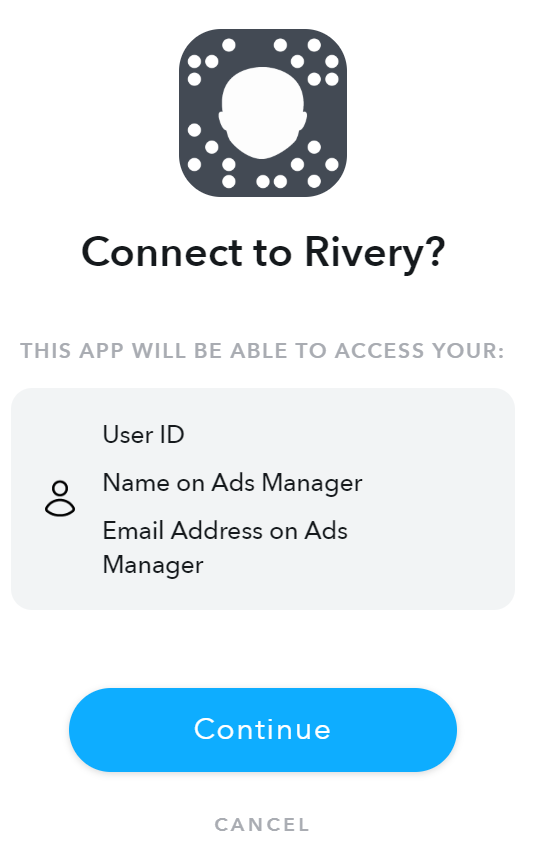
Click "continue" to grant access to Rivery .
Click on ‘Save’ in order to save the connection in your Rivery account.
- If nothing happens after you've clicked the “Sign in with Snapchat” button it might be because your browser blocked the pop up:
- On the right side of the URL in your browser, you will find a “popup blocked” button:
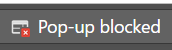
- Click on it and select “always allow popups from rivery”.
- Click again and sign in again and a pop up to connect to Snapchat will show up on your screen.
- Click on “Test connection”. If the test passed, you’re ready to work with Snapchat.
Was this article helpful?

