Tiger Pistol Connection
- 1 Minute to read
- Print
- DarkLight
- PDF
Tiger Pistol Connection
- 1 Minute to read
- Print
- DarkLight
- PDF
Article summary
Did you find this summary helpful?
Thank you for your feedback!
| This connector is currently in Alpha Stage.
This guide will walk you through the steps for setting up the Tiger Pistol connector in Rivery.
Prerequisite
- An API token generated for API by Tiger Pistol.
Note: Your API key is found in the Partner Settings on the Network tab. If you don't have access to the Partner Settings please request your key from your Account Manager.
Creating a Tiger Pistol connection
To establish the connection, simply use the API token provided by Tiger Pistol:
1. Choose an appropriate name for the 'Connection Name' field and provide the necessary connection information.
2. Use the API token issued by Tiger Pistol.
3. Perform the 'Test Connection' process; if it's successful, the connection is now prepared for use within Rivery.
4. click 'Save' to finalize the connection setup.
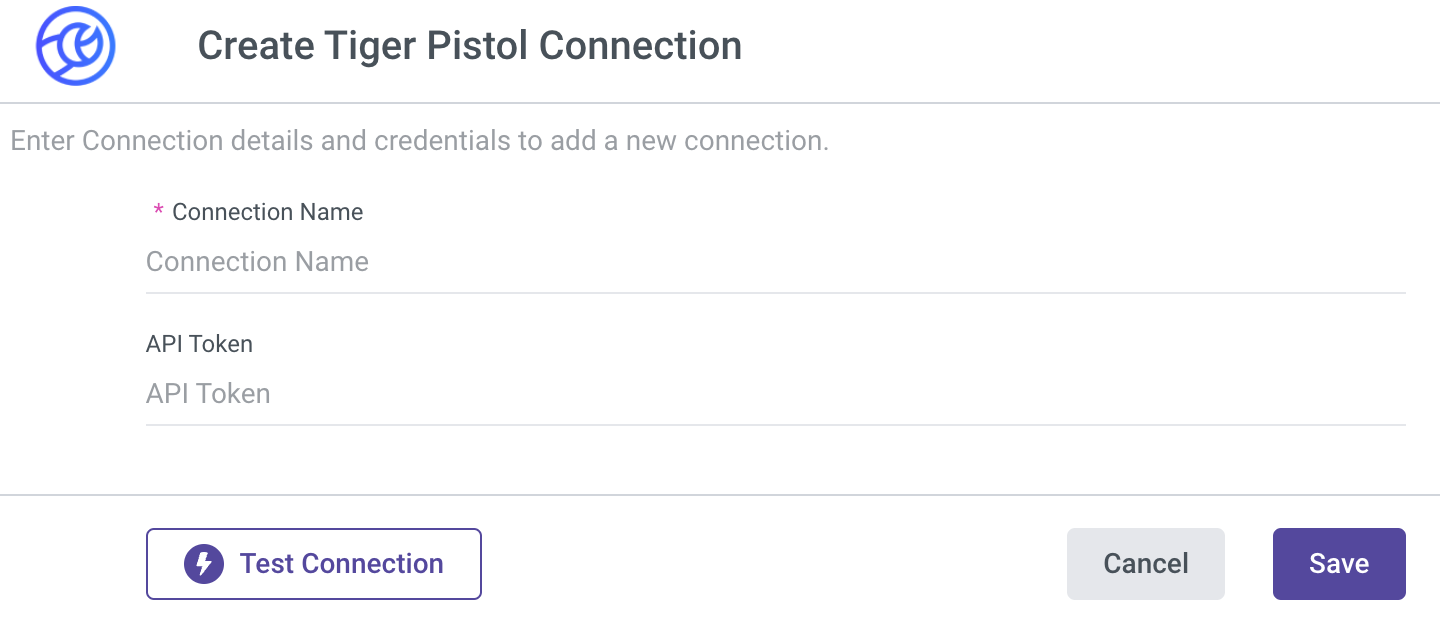
Was this article helpful?

