Yahoo Ads Connection
- 1 Minute to read
- Print
- DarkLight
- PDF
Yahoo Ads Connection
- 1 Minute to read
- Print
- DarkLight
- PDF
Article summary
Did you find this summary helpful?
Thank you for your feedback!
Introduction
In rivery we use our own developer app to connect you to your Yahoo Ads data. After you log in to your account we will ask for various READ permissions to read ad, campaign, ad group and ad-related data.
Prerequisite
- Login credentials to Yahoo account.
How to connect in rivery
First find Yahoo Ads in source list
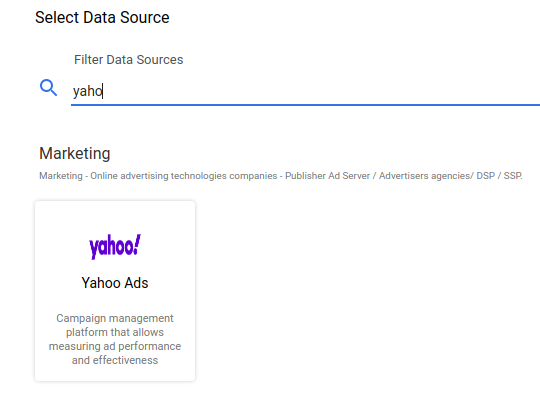
Click on the icon and you'll be able to create a new connection.
- Type in the name of your connection in the "connection name" field.
- Click on the "Connect to Yahoo Ads" button.
- A Yahoo pup-up will appear
- Connect to the Yahoo Ads account that you’d like to use in Rivery.
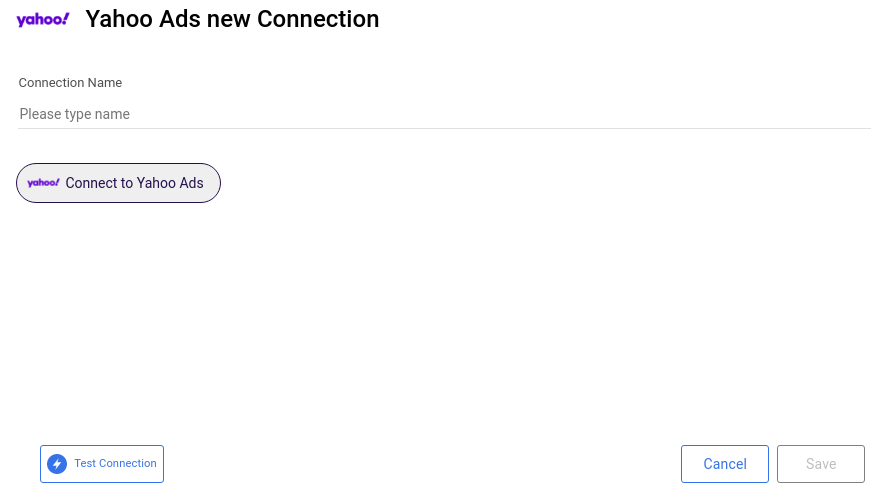
- If everything is correct, you should see a screen asking to give permissions like below:
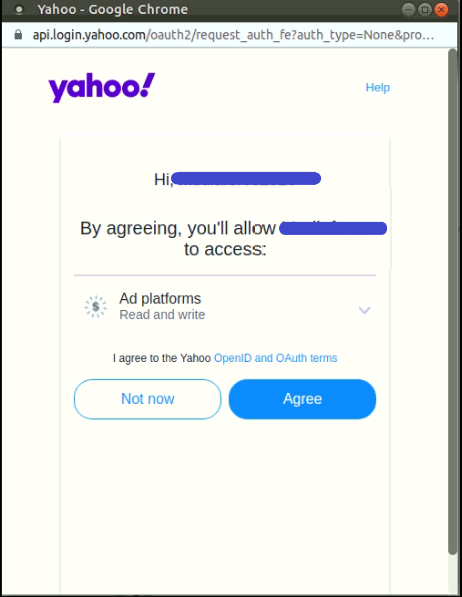
After agreeing you are connected in rivery to your yahoo account. Congratulations.
You can run test connection to make sure everything is correct.
If nothing happens after clicking the "Connect to Yahoo Ads" button, your browser may have blocked the pop up:
- On the right side of your browser by the URL, there is maybe a button stating "Pop-up blocked":
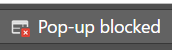
- Click on the button and select "always allow popups from Rivery".
- Click on the “Connect to Yahoo Ads” button again and a pop up to connect to Yahoo will show up on your screen.
Was this article helpful?

