Yandex Connection
- 1 Minute to read
- Print
- DarkLight
- PDF
Yandex Connection
- 1 Minute to read
- Print
- DarkLight
- PDF
Article summary
Did you find this summary helpful?
Thank you for your feedback!
This connector is currently in Beta Stage.
This is a step-by-step tutorial for creating a Yandex connection.
Prerequisites
Yandex allows users to log in via an OAuth 2.0 connection.
To begin, create your ID.
Connection Procedure
- Enter your Connection Name.
- Click Connect to Yandex.
- Fill out the authentication form with your ID and Password.
- Allow Rivery access.
- Use the Test Connection function to see if your connection is up to the task.
If the connection succeeded, you can now use this connection in Rivery.
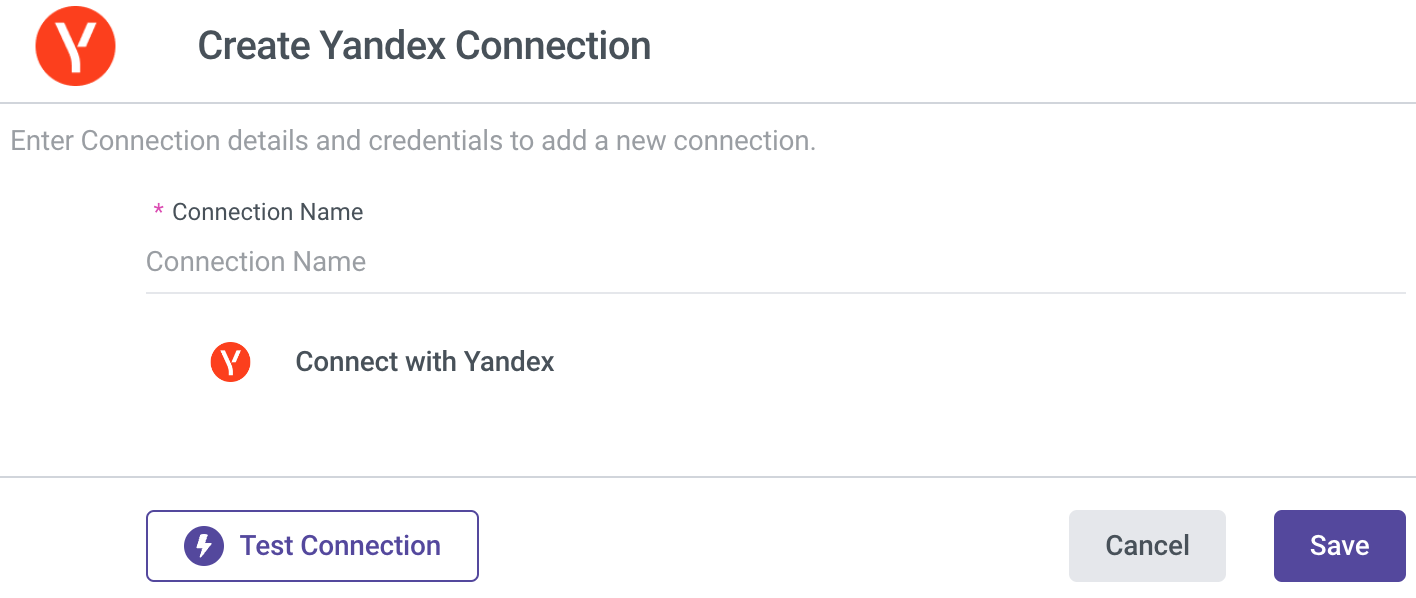
Note:
Make sure your browser doesn't block pop-ups.
Was this article helpful?

