Active Campaigns Connection
- 1 Minute to read
- Print
- DarkLight
- PDF
Active Campaigns Connection
- 1 Minute to read
- Print
- DarkLight
- PDF
Article summary
Did you find this summary helpful?
Thank you for your feedback!
Introduction
This documentation provides a step-by-step guide to creating a connection to Active Campaign within Rivery, ensuring you can start integrating data efficiently.
Prerequisites
- Active Campaign's Username
- API Token
Steps to Create an Active Campaign Connection
- Connection Name: Enter a suitable name for your connection.
- Access Token: Insert your Active Campaign API token.
- Active Campaign Username: Your username is the value before the region in the API Access URL.
Example:
API Access URL: https://test123.api-us1.com
Username: test123
- Save the Connection: After filling in the required fields, click the Save button.
- Test the Connection: Run the Test Connection method.
If the test passes, your connection is successfully created and ready for use in Rivery.
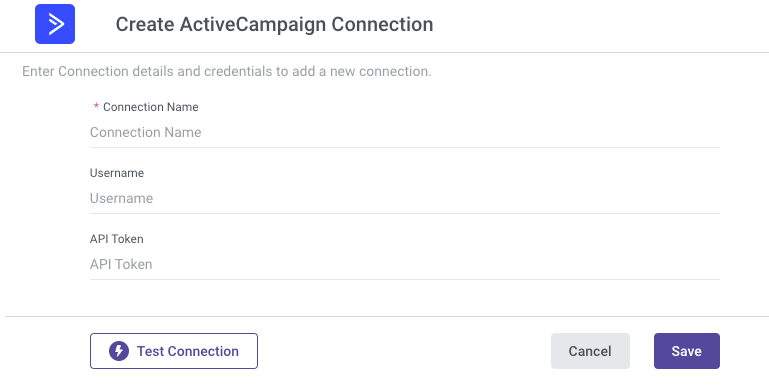
Was this article helpful?

