Currency Service Walkthorugh
- 1 Minute to read
- Print
- DarkLight
- PDF
Currency Service Walkthorugh
- 1 Minute to read
- Print
- DarkLight
- PDF
Article summary
Did you find this summary helpful?
Thank you for your feedback!
Introduction
The Currency Service enables users to access comprehensive currency exchange rate information and perform conversions, without the need to establish a dedicated connection.
This service is an efficient tool for financial analysis, real-time reporting, and data warehousing, designed for simplicity and efficiency without requiring complex configurations.
This document provides step-by-step guidance for setting up and using the Currency Service within Rivery.
Configuration Parameters
| Parameter | Description |
|---|---|
| From Currency | The base currency from which conversion rates will be calculated. |
| To Currency | The target currency to which conversions will be calculated. |
| Date Range | Define a start and end date to fetch historical exchange rate data. |
| Time Zone Offset | Adjusts the time zone for data processing (e.g., UTC+3). |
| Last Days Back | Specifies the number of days to fetch historical rates for each run. |
Setting Up the Currency Service in Rivery
Select Currencies
- Choose the source and target currencies from the dropdown menu.
Set Parameters
- Configure the Date Range, Time Zone Offset, and Last Days Back settings as needed.
Load Data
- The retrieved exchange rate data can be loaded into a database or data warehouse.
Automate
- Schedule the process to run automatically, fetching updated rates at defined intervals.
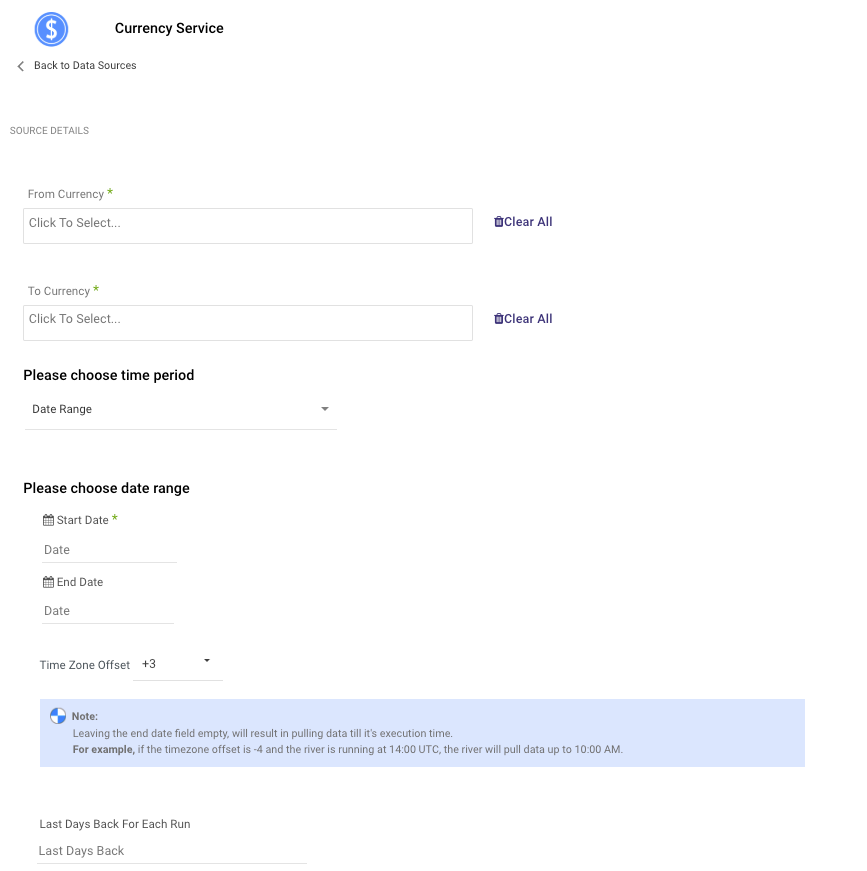
Was this article helpful?

