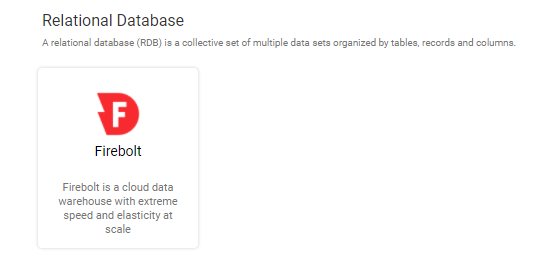- 1 Minute to read
- Print
- DarkLight
- PDF
Setting up Firebolt as a Target
- 1 Minute to read
- Print
- DarkLight
- PDF
This connector is currently in Alpha Stage.
Overview
Getting started with Rivery and Firebolt:
This guide will show you how to create an S3 bucket for Firebolt external tables while also setting the required credentials for using Firebolt with Rivery.
Before you use this guide, Please make sure you have a valid Firebolt account.
If you don't have any valid Firebolt account, please create one here.
Create a Firebolt Connection
Next, setup Rivery for use with Firebolt.
Log into Rivery.
Create a new connection for your Firebolt instance:
- Go to Connections.
- Select New Connection
- From the source list, choose Firebolt.
- Now, enter the credentials information that you’ve created in Firebolt’s connection details:
Firebolt Username
Firebolt Password
The correct Engine name you want to run on,
The correct Database Name
Please make sure the engine you've selected is an ingestion/general purpose engine and not an analytics engine, as Rivery needs to read and write data to FIrebolt.
If you don't select an engine Rivery will try to run on the default engine set for the database you've chosen
If you are using Rivery default file zone please make sure your database is located at us-east-2, other locations will not work.
if you have an existing database which is not located at us-east-2 you should use the custom file zone instead.
- Optional : Set your Custom FileZone to save the data in your own S3 bucket.
- You can test your connection by clicking the Test Connection button.
- Give your connection a name, and click Save.
You can now pipe data to Firebolt by leveraging this connection in any river!
Known issues
Due to current Firebolt design and in order to ensure maximum data availability, loading times can be delayed on average 5 minutes when working with small files.
This behavior would be improved soon by Firebolt.
Due to a temporary Firebolt behavior, using expression in append mode is currently disabled, this behavior should be changed soon by Firebolt