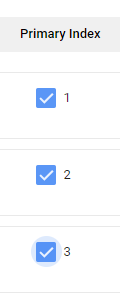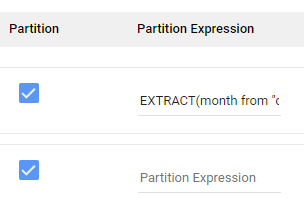- 2 Minutes to read
- Print
- DarkLight
- PDF
Firebolt Columns Mapping
- 2 Minutes to read
- Print
- DarkLight
- PDF
Preface
Firebolt columns mapping include some features which make the loading into Firebolt easier, while selecting from the table is even quicker and easier to use.
Here are some of the main features regarding Firebolt Columns Mapping section, and a complete list of the Datatypes supported in Rivery.
Supported Data Type
| Rivery Datatype | Firebolt Datatype | Mode |
|---|---|---|
| VARCHAR | STRING | Nullable |
| TEXT | STRING | Nullable |
| INT | BIGINT | Nullable |
| SMALLINT | INTEGER | Nullable |
| BIGINT | BIGINT | Nullable |
| DATE | DATE | Nullable |
| TIME | TIMESTAMP | Nullable |
| CHAR | STRING | Nullable |
| JSON | STRING | Nullable |
| ARRAY | STRING/INTERGE etc' | Repeated |
| DATETIME | TIMESTAMP | Nullable |
| TINYINT | INTEGER | Nullable |
| BOOLEAN | STRING | Nullable |
| BIT | STRING | Nullable |
| REAL | DOUBLE | Nullable |
| FLOAT | DOUBLE | Nullable |
| NUMBER | BIGINT | Nullable |
| DOUBLE | DOUBLE | Nullable |
| OBJECT | STRING | Nullable |
| TIMESTAMP_LTZ | TIMESTAMP | Nullable |
| TIMESATMP_NTZ | TIMESTAMP | Nullable |
| TIMESTAMP_TZ | TIMESTAMP | Nullable |
| STRING | STRING | Nullable |
| DECIMAL | DOUBLE | Nullable |
Data Types
When you select the repaearted mode the data will be loaded as an ARRAY with the type that is set in the mapping.
For example if the field date type is a STRING and you select the repeated mode the data will be loaded into a column of type ARRAY(STRING).
Per Firebolt documentation ARRAY can't be null and they are automaticaly created as not null in Rivery.
There is currently no native support for Record JSON/object sources, the mapping will automaticaly convert each Record into a string column and the data will be loaded as a string which can then be manipulated with various JSON_EXTRACT functions,
See firebolt documentation for additional information on JSON functions.
Primary Index Keys
Defining the table primary index key is supported in Rivery using the Primary Index checkbox in the columns mapping. Checking this box will also define the order of the primary index key, by the number in the checkbox's right side.
Primary indexes are mandatory in FACT tables and optional in DIMENSION tables.
Columns that you specify in a primary index must not contain NULL.
Additional information on primary index
Partitions
Defining the partition for a table is supported in Rivery using the Partition checkbox in the columns mapping. If a more elaborate partition expression is required it could be achived by entering the partition expression in the columns mapping near the apropriate column
Partitions are only avaliable for FACT tables
For additional information on partitions, and supported functions in partition expression, click on this link.
Expressions
A column may also be a target of expression value. In that case, use the Expression definition on the right side of the mapping table. When an expression is used, the source column is ignored.
The expression can use other columns in the target section at the mapping table, and any valid expression that can be used in Firebolt SQL clause.