- 3 Minutes to read
- Print
- DarkLight
- PDF
Integrating Rivery With VPN
- 3 Minutes to read
- Print
- DarkLight
- PDF
Integrating Rivery With VPN is exclusively available to users on the Enterprise plan
Introduction
This document provides a comprehensive overview of the integration between Rivery and a Virtual Private Network (VPN). It aims to explain the concepts, benefits, and technical aspects of using a VPN connection with Rivery to ensure secure and private data transfers.
VPN Overview
A Virtual Private Network (VPN) is a network technology that establishes a secure and encrypted connection over a public network, such as the internet. The primary purpose of a VPN is to enable users to securely access and transmit data across public networks as if they were directly connected to a private network. By doing so, VPNs offer privacy, data integrity, and confidentiality by encrypting the traffic between the user's device and the destination network.
Rivery utilizes AWS's managed VPN service and, therefore, only supports route-based VPNs.
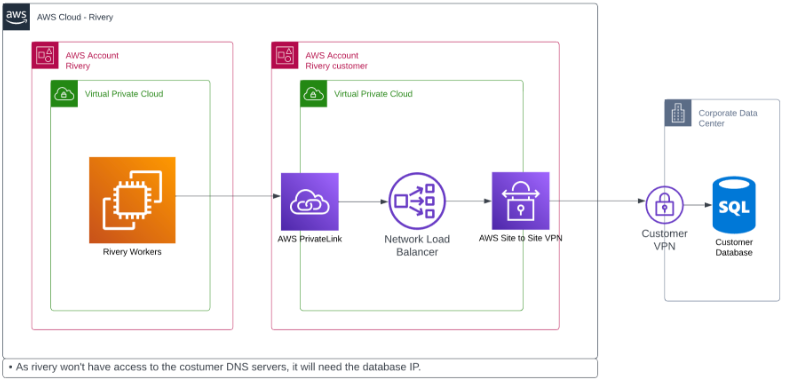
Benefits of Using VPN With Rivery
Integrating Rivery with a VPN offers several significant benefits, including:
Enhanced Security
VPNs provide an additional layer of security by encrypting data transfers between the user's network and the Rivery platform. This encryption ensures that sensitive data is protected from unauthorized access or interception, reducing the risk of data breaches and potential cyber-attacks.
Data Privacy
When using a VPN, data transfers occur within a private and secure connection, shielding the information from potential threats on public networks. This level of data privacy is especially crucial when dealing with sensitive or confidential data, as it mitigates the risk of data leakage.
Secure Remote Access
Through the integration of a VPN, users can securely access Rivery's platform and resources from remote locations. This capability allows team members to work from various geographic locations while maintaining the same level of security as if they were directly connected to the organization's internal network.
Compliance
Using a VPN with Rivery helps Rivery meet regulatory and compliance requirements that mandate secure data transmission and storage, such as the General Data Protection Regulation (GDPR), SOC 2 (Type II) and other relevant standards. By adhering to these standards, Rivery ensures that customers' data remains protected and compliant with relevant data protection regulations.
Prerequisites for Setting up Rivery With VPN
In Rivery, the integration with a VPN is performed manually for each customer. Before initiating the configuration, it is essential to meet certain prerequisites on your end.
Please ensure you have the following information readily available:
1. Vendor Information
Provide the details of the VPN vendor or service you are using. This information will help us better understand your VPN setup and proceed with the configuration process accordingly.
Here are some example of vendors we often work with:
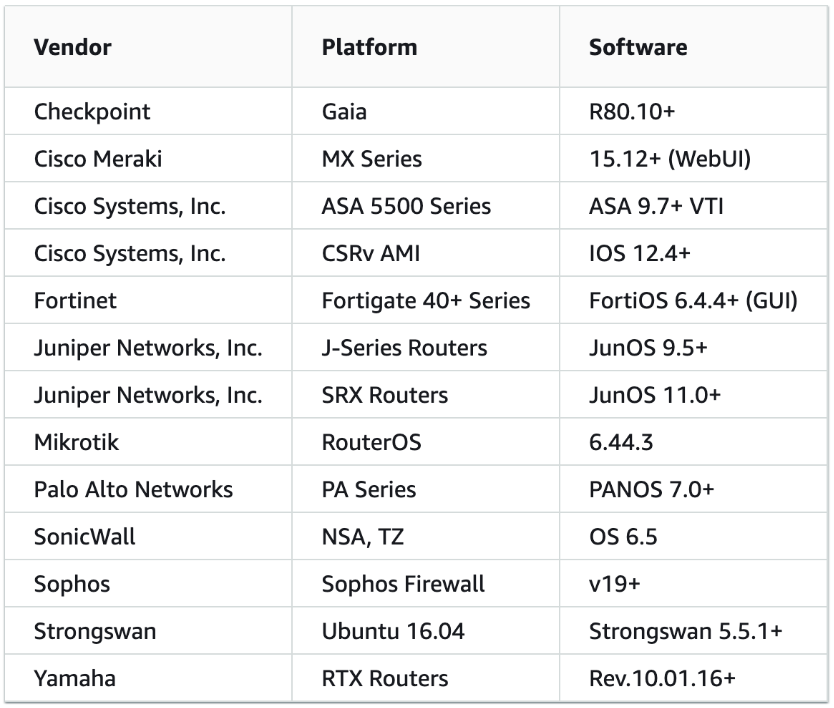
2. VPN External IP address/range
The external public IP of your VPN is an information we will need to set up our infrastructure.
3. IP Range Verification
We need to agree on the network IP ranges (Internal IP CIDR). If possible, Rivery prefers to use 172.20.1.0/24 - if not, the range 172.20-24.1.0/24 is preferred
The IP range used by Rivery should be available.
This verification is crucial to avoid conflicts and ensure smooth VPN integration.
4. Database Information
Rivery will need the list of databases to connect to, with the Vendor and Version
5. Static Routes of Customer Network
The static routes of the customer's network, particularly where the databases reside, must be furnished to facilitate seamless data transfers between Rivery and the customer's infrastructure. These are the internal IP to use to connect to the databases
IP addresses and Ports: As Rivery cannot resolve the names of the customer's databases, the IP addresses and corresponding ports must be provided for proper configuration.
VPN Setup Process
Once Rivery has received all prerequisite information, and the IP routes are agreed on, then Rivery will create its VPN infrastructure dedicated for the client. Then, a configuration file will be provided to the client, who will have to configure the VPN on its side with the right configuration param
- For a successful VPN connection with Rivery and a seamless, secure data transfer experience, customers are required to meet all the mentioned prerequisites. Not providing this information may lead to delays or the inability to configure the VPN integration. Therefore, customers are kindly requested to contact the Rivery Security Team and provide all the necessary details as specified above.
- In the Enterprise pricing plan, you have the option to include VPN as an optional feature. For further information, please contact our Sales team.

