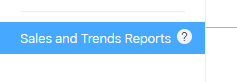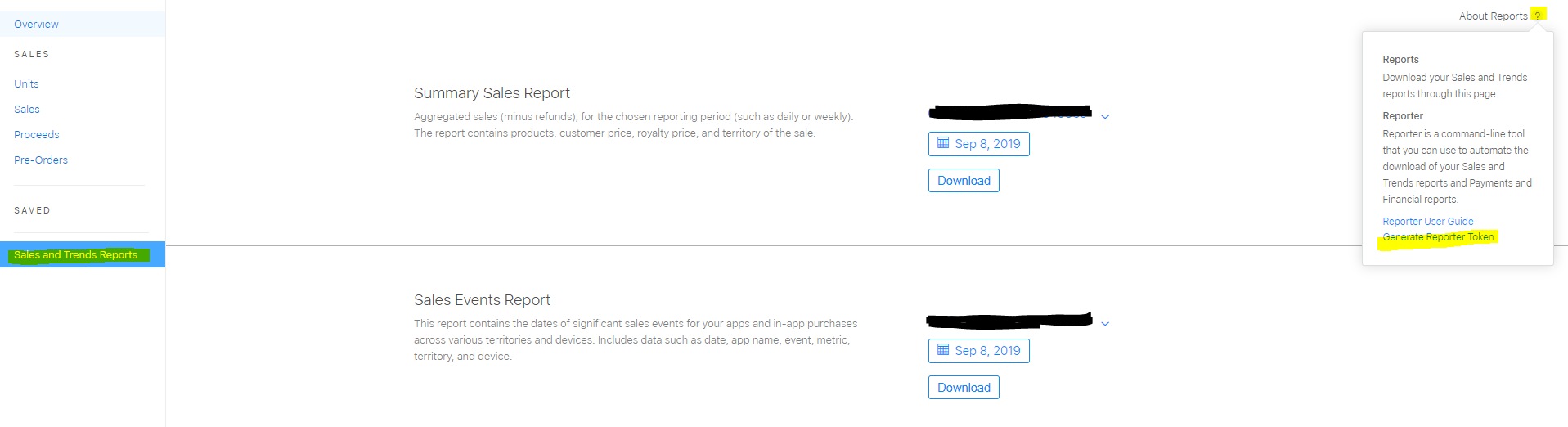- 1 Minute to read
- Print
- DarkLight
- PDF
Appstore Connect - Sales Connection
- 1 Minute to read
- Print
- DarkLight
- PDF
This will guide you on how to generate a new token from Appstore Connect , in order to connect to Appstore Connect - Sales and Trends in Rivery.
Prerequisites
In order to connect to Appstore Connect - Sales and Trends (former Itunes Reporter ) you must fetch the access token from Appstore Connect platform. Therefore, you need to have:
- An Apple Id.
- An Appstore Connect Sales-role user. If you don't have any sales user in Appstore Connect, please ask your administrator to grant you access in the platform.
Check the Role assigned to your user

Generating Access Token
Rivery uses Appstore Connect Reporter, a tool that automates the running of reports in Appstore Connect - Sales and Trends, in order of fetching data. Therefore, there is a need to generate a specific token for this tool.
In order to generate the token, follow the next instructions:
Log into Appstore Connect.
Go to Sales and Trends in the main menu.
In the bottom of the Sales and Trends menu, go to Sales and Trends Reports.
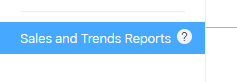
In the upper-right corner, click on the tooltip (? icon) next to About Reports.
Click on Generate Reporter Token .
If you don't have any token already generated: In the modal at the center, click on Generate.
Copy the Access Token to your clipboard.
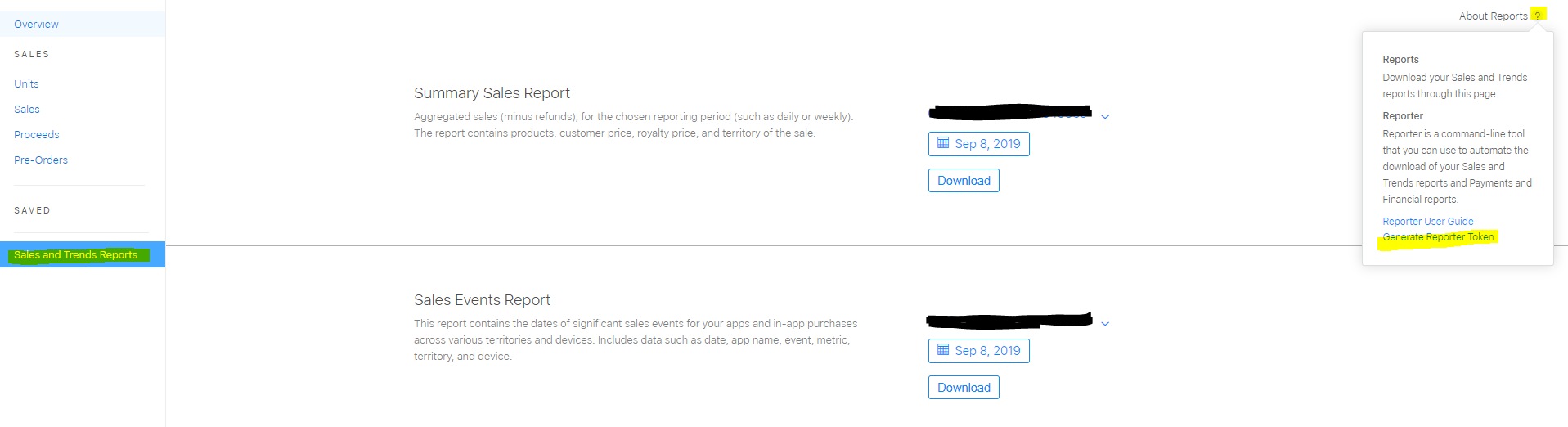
Create a Connection in Rivery
Log Into Rivery.
Select Connections from the main menu.
Search for Appstore Connect - Sales and Trends .
Name your connection.
Enter your Apple Id (in most cases - the email you've logged into Appstore Connect).
insert the Access Token generated above.
Use the Test Connection function to see if your connection is up to the task. If the connection succeeded, you can now use this connection in Rivery.