- 3 Minutes to read
- Print
- DarkLight
- PDF
Kits
- 3 Minutes to read
- Print
- DarkLight
- PDF
What Is a Kit?
A Kit is a collection of River configurations that enable lightning-fast value across various Rivery sources and use cases, such as pulling data from Google Ads and pushing it into your data warehouse. All of the Rivers and settings needed to run the kit are included in the kit. Clicking the Kits tab, you can see all of our available kits and install them in a few clicks.
Rivery Kits come in any of the following types:
- Single Source Kits include Data Source to Target Rivers from the Source to a supported cloud data warehouse Target, as well as any logical transformations needed to form the resultign data model.
- Use Case Kits comprise of Data Source to Target Rivers originating from diverse Sources. In this case, Logic Rivers are used to manage the process of collecting data, merging it from different sources, and producing a uniform data model.
- Actions Kits use Rivery actions to connect to REST API endpoints. These Kits include the action rivers that define the custom source connection and the Data Source to Target rivers that use the action configurations to ingest data into target tables.
How to Use Kits in Rivery?
Using Kits in Rivery is a simple process that involves selecting a Kit from the Kits Marketplace, configuring it to meet specific data integration requirements, and deploying it. That is it!
Step 1: Select a Kit from the Kits Marketplace
The Kits Marketplace in Rivery provides a wide range of pre-built Kits that can be used to connect to various data Sources and Targets. Users can browse through the Kits Marketplace to find a Kit that meets their specific data integration requirements.
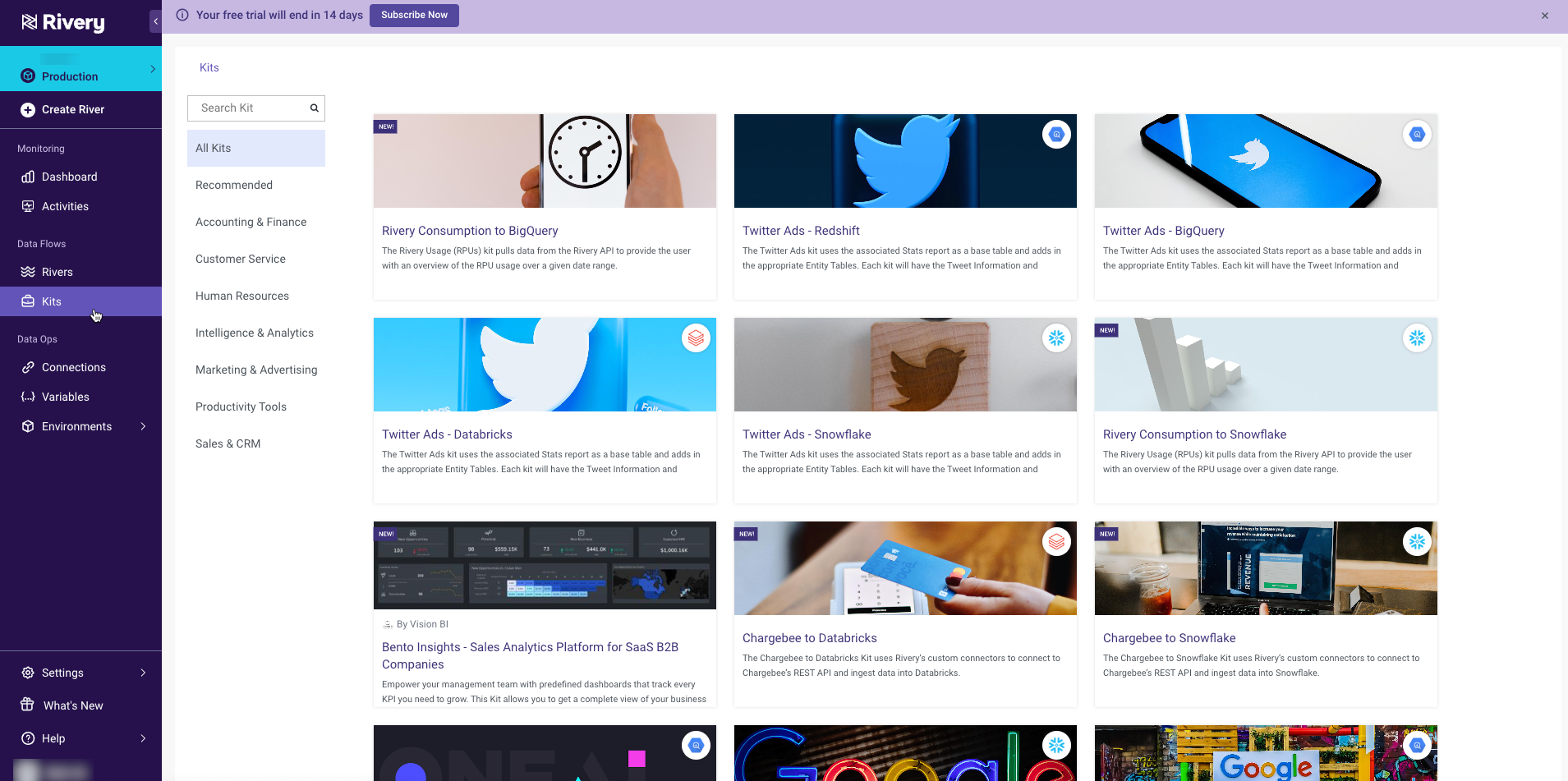
Step 2: Configure the Kit
Once a Kit has been selected, navigate to the Kit description in the Kits Marketplace by clicking 'Preview' on the desired Kit icon. Each Kit can be configured using Rivery's user-friendly interface.
Users can specify the data Sources and Targets they want to connect, configure variables, data transformations and workflows, and set up scheduling and automation options.
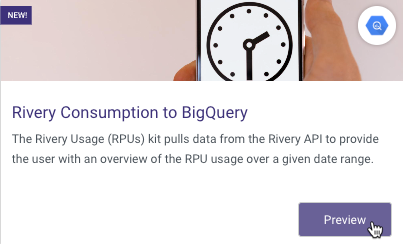
Connections in Kits
Upon importing the Kit, you can select pre-existing Source and Target connections, which will be applied to the imported Rivers where applicable.
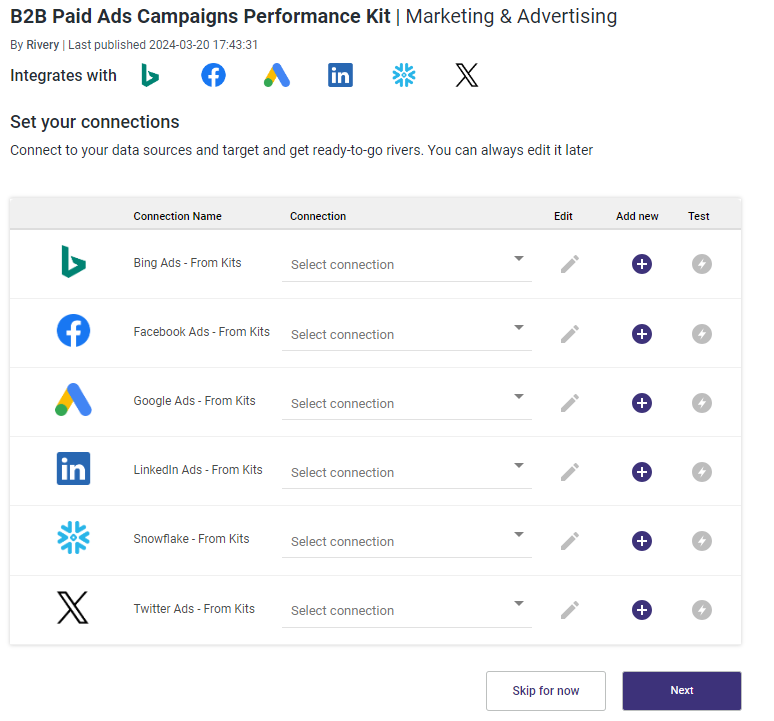
If you choose 'Skip for now', Kits are imported with ‘blank’ Source and Target connections.
In this case, in order to use the kit, you have 2 options:
- Swap out blank connections with existing connections.
- Add credentials.
Variables in Kits
Each Kit will be parameterized with variables. Most commonly, this will be the database/dataset/schema name of all target table configurations. In Logic Rivers, the queries themselves will also use variables. This means that the user only has to define the variable values once, instead of hard coding each River.
To update the values of the variables, go to the Variables tab on the top right side. If the variables already exist, fill in the values. If they do not yet exist, create them with the desired values filled out.
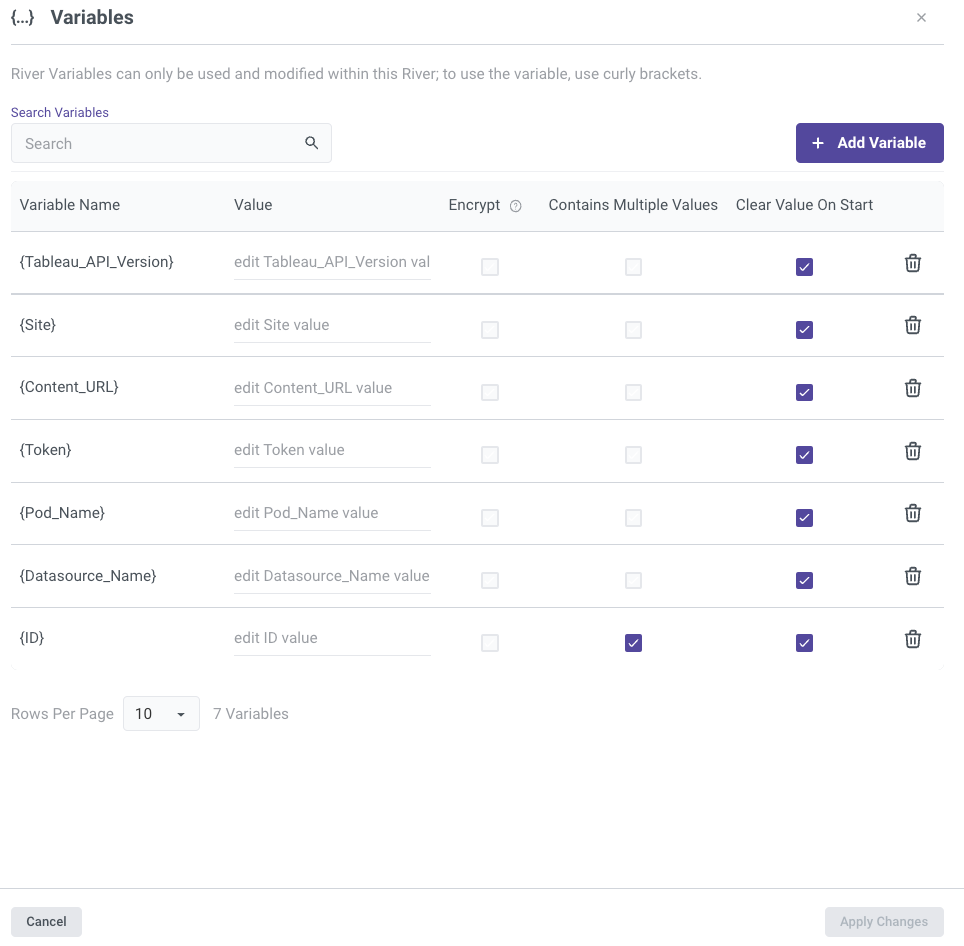
Actions Kits will likely have more variables to set if parameterization is needed for iterations or authentication (i.e. API keys).
Step 3: Deploy the Kit
After the Kit has been configured, it can be deployed to start the data integration process.
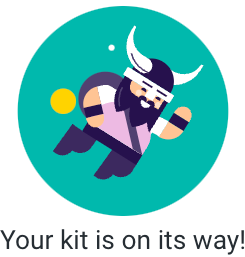
Advantages of Using Kits in Rivery
Using Kits in Rivery offers several advantages, including:
Rapid Integration
Kits in Rivery allow users to rapidly integrate with various data Sources and Targets without writing any code.
Flexibility
Kits in Rivery are highly customizable and can be easily configured to meet specific data integration requirements.
Reliability
Kits in Rivery are tested and maintained by Rivery's team of experts, ensuring that they are reliable and up-to-date.
Video
Here's a brief video that provides instructions on how to get started with Kits:
The navigation bar's look has been updated, but it still serves the same functionality.

