- 1 Minute to read
- Print
- DarkLight
- PDF
Activities
- 1 Minute to read
- Print
- DarkLight
- PDF
Overview
Rivery provides structured logs from connections, and API requests. Logs offer an inside perspective of the processes taking place with each of your connections.
Activities enable you to keep track of, access, and analyze these logs.
How Activities Work
In this console tour, you'll learn how to:
- Use filters to display the necessary River activities.
- View general information about your River instantly.
- Download the Activity Log and analyze each run.
- Based on the River mode, configure how you wish to see the activities.
- If a certain run has failed, try it again.
This is a tour of the console. Please hover over the rippling dots and read the notes attached to follow through.
For a fullscreen view, click the green dot in the upper left corner.
Use the scale at the bottom to move quickly through the steps.
The "Retry" button has been removed from the Activities user interface.
You can also go directly to the Activities page from the River:
- While the Rivers schedule is displayed in UTC time, the time displayed on the Activities View is local to you.
- The "Duration" field represents the total time from the start of data processing to its completion, including connectivity to the server. In contrast, the "Run Duration" field indicates the exact time spent on each step, excluding any delays caused by connectivity or data fetching.
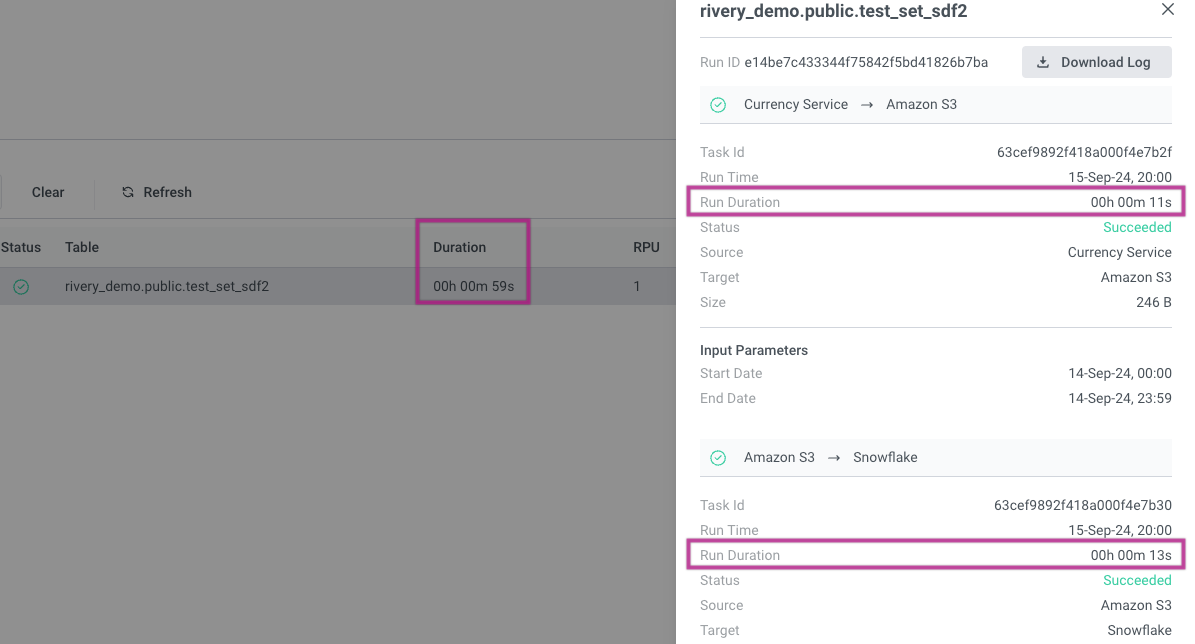
Activities Logs Retention
Activities Logs retention refers to the period of time that activity logs are stored and accessible for review.
In Rivery there are 3 levels of log granularity:
- High-Level River Run - where there is no retention limit in the user interface (UI), allowing users to see each specific run with no limit.
However, the API enforces fetching only the last 30 days. - Details of the Run per River - where logs are retained for 30 days.
- Complete Log - which provides the most detailed logs of each run and is retained for 14 days.
This provides varying levels of access and retention, allowing users to access the level of detail needed for their specific needs.
Please Note:
Rivery does not modify the logs, they will be provided exactly as they were generated by the code.

