SAP Concur Connection
- 1 Minute to read
- Print
- DarkLight
- PDF
SAP Concur Connection
- 1 Minute to read
- Print
- DarkLight
- PDF
Article summary
Did you find this summary helpful?
Thank you for your feedback!
Introduction
This document provides step-by-step instructions for setting up the SAP Concur connector with Rivery.
Prerequisites
Before you begin the setup process, ensure you have the following:
- Access to your SAP Concur account with administrative privileges.
- Client ID and Application Client Secret for your web application.
- Refresh Token (applicable if using Company Level authentication mode).
- Set up authenticated access Scopes for synchronizing data from the specified API endpoints:
- ATTEND
- CONFIG
- EXPRPT
- ITINER
- LIST
- USER
- FISVC
- TRVPRF
- EXTRCT
- CCARD
- COMPD
- IMAGE
Establish a Connection In Rivery
- Whitelist our IPs.
- Enter your Connection Name.
- Fill out the authentication form with your Client ID
- Enter the specified Scopes.
- Provide your Client Secret.
- Input the Refresh Token.
- Use the Test Connection function to see if your connection is up to the task.
If the connection succeeded, you can now use this connection in Rivery.
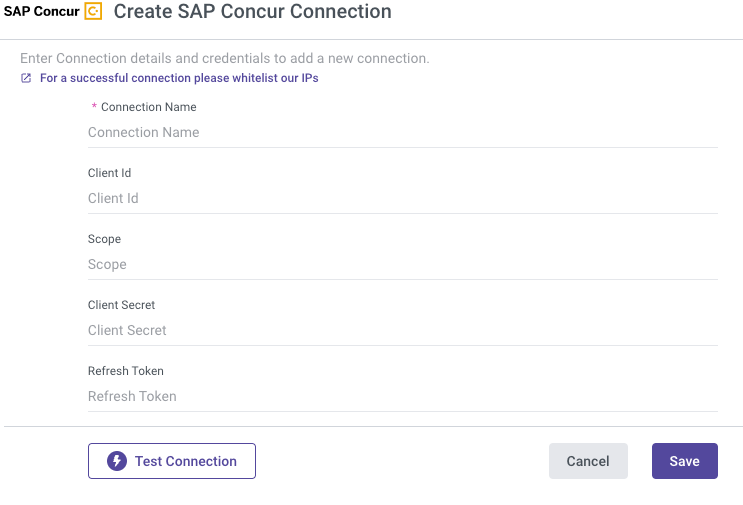
Was this article helpful?

