StackAdapt Walkthrough
- 1 Minute to read
- Print
- DarkLight
- PDF
StackAdapt Walkthrough
- 1 Minute to read
- Print
- DarkLight
- PDF
Article summary
Did you find this summary helpful?
Thank you for your feedback!
StackAdapt API version 2 is currently supported
This provides a general description of StackAdapt and its capabilities.
Prerequisites
Reports
After configuring the connection, you may now configure the river for the report you require:
- Under 'create new river', press connect to choose the data source(StackAdapt).
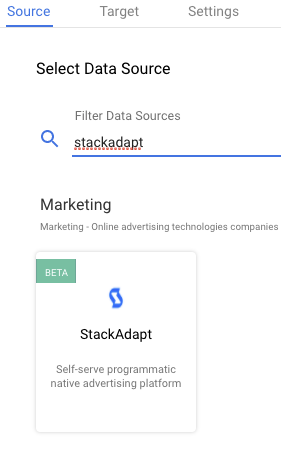
- after searching for StackAdapt, choose the connection you configured in the previous section, and you may now choose the report needed.
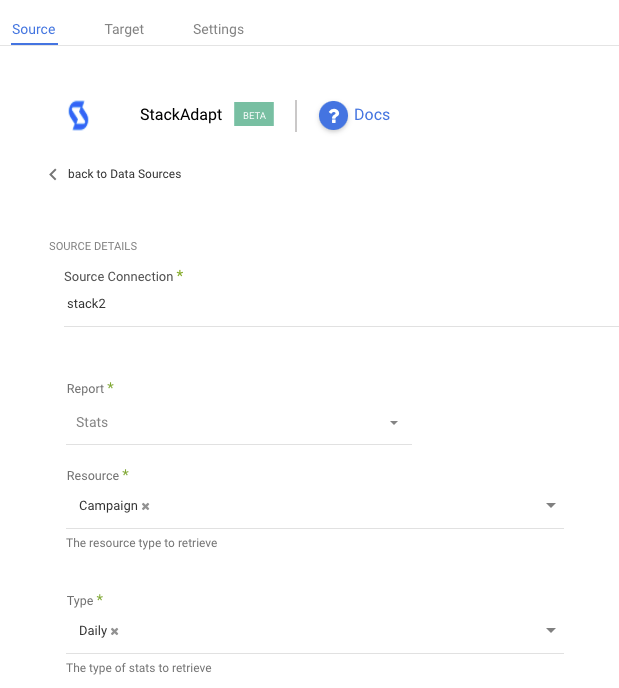
please note, in each report that has an <X ID> field(such as Campaign ID), leaving this field empty will yield reports for all IDs for this resource.
Specific limitations
Only the 'stats' report has mandatory fields.
The resource and type fields are always mandatory.
When selecting the 'daily' or 'hourly' types, you must select a date range.
The buyer_account resource is the only resource that doesn't use an ID.
Was this article helpful?

