- 3 Minutes to read
- Print
- DarkLight
- PDF
TikTok Walkthrough
- 3 Minutes to read
- Print
- DarkLight
- PDF
TikTok API version 1.3 is currently supported
This provides a general description of Tiktok and its capabilities.
Prerequisites
Make sure to select the correct TikTok connection. Change it or create a new one if necessary.
How to Pull Data from Tiktok
Select a report in the 'Report' input:
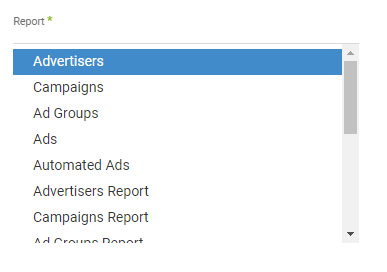
Reports Filters - Filter the report by fields (leave filter empty for getting a report without a filter by field):
Each report may have any filter, but not necessarily all filters.
Reports' Time Period
Select the "Incremental" extract method to filter the report for specific periods or dates.
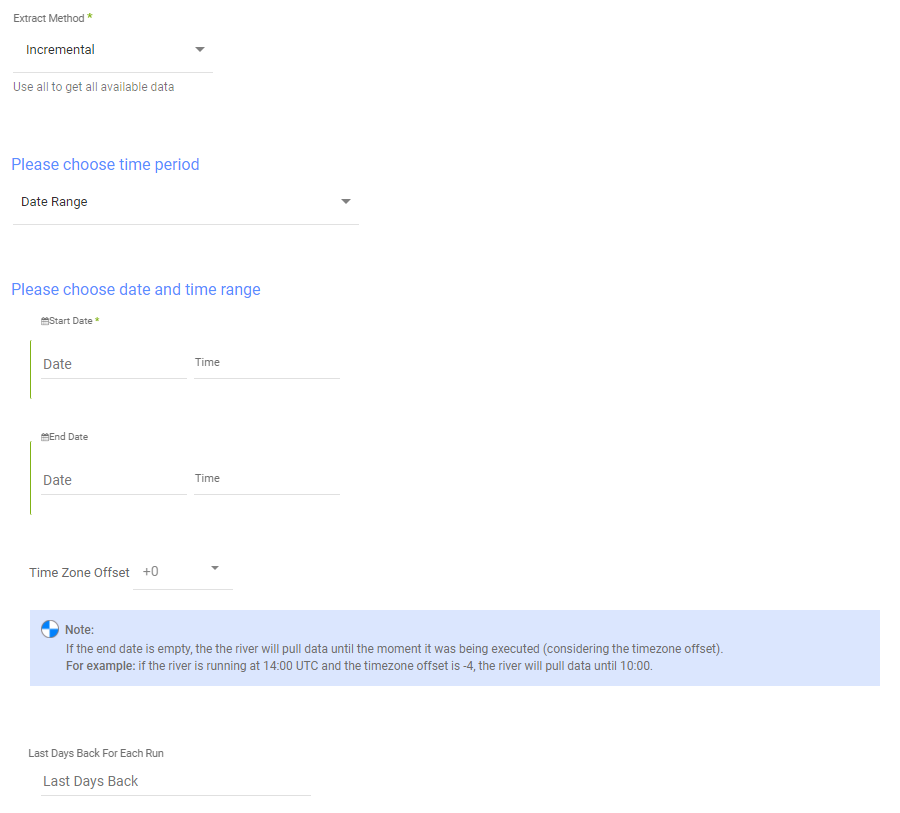
Select the time period of the report:
All the reports support two kinds of the time period:
Date Range
Pulls data in the date range between the start and end date provided, including the end date.
You must select a start date.
Leaving the end date empty will pull data up to the current time of the river's run.
Select a timezone offset to send dates considering the offset.
Use the "Last Days Back For Each Run" to expand the start date and pull data a given number of days back before the chosen start date.
Predefined date - A date range defined by Rivery:
Day - Yesterday.
Week (From Monday to Sunday) - Week to date, Previous week, Previous week to date.
Month - Month to date, Previous month, Previous month to date.
Year - Year to date.
Audiences Reports include dimensions filter will be with a max time range of 365 days unless you will select "time dimension" for the group by and it can work properly without overwriting your data.
Please Note:
The Start Date won't be advanced if a River run is unsuccessful.
If you don't want this default setting, click More Options and check the box to advance the start date even if the River run is unsuccessful (Not recommended).
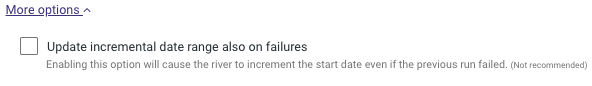
Interval Chunks
Rivery can run over the increment using chunks, to make the loading more efficient and more precise, especially for large amounts of data. You can choose from:
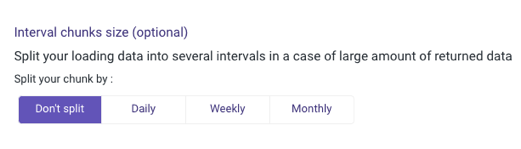
Don't Split - Rivery will pull the data from the chosen start date to the end date in one bulk.
Daily - The run will be chunked daily from the start to the end date.
Monthly - The run will be chunked monthly from the start to the end date.
Yearly (Less Recommended) - The run will be chunked yearly from the start to the end date.
Interval Size - Set the size of each interval.
For example - setting the Interval Size to 4 with a Daily Interval Chunk will split the date period into 4 days chunks. Running from the 01/01/2020 until the 08/01/2020 will be split into two intervals: from the 01/01/2020 until the 04/01/2020 and from the 05/01/2020 until the 08/01/2020.
V1.2 Reports on V1.3
Rivery makes it possible to select deprecated reports from the API version 1.2 by combining the Report Name, Report Type, and Data Level parameters from API version 1.3.
To obtain metrics for the reports you require from version 1.2, you must select the right combination, which is shown in the following table:
V1.2 | V1.3 | ||
Report Name | Report Name | Report Type | Data Level |
Advertisers Report |
| Basic | Advertiser |
Campaign Report | Basic | Campaign | |
Ad Group Report | Basic | Ad Group | |
Ads Report | Basic | Ad | |
Campaign Audience Data | Audience | Campaign | |
Ad Group Audience Data | Audience | Ad Group | |
Ad Audience Data | Audience | Ad | |
Here is an illustration of how to get the metrics from the API v1.2 Advertisers Report:
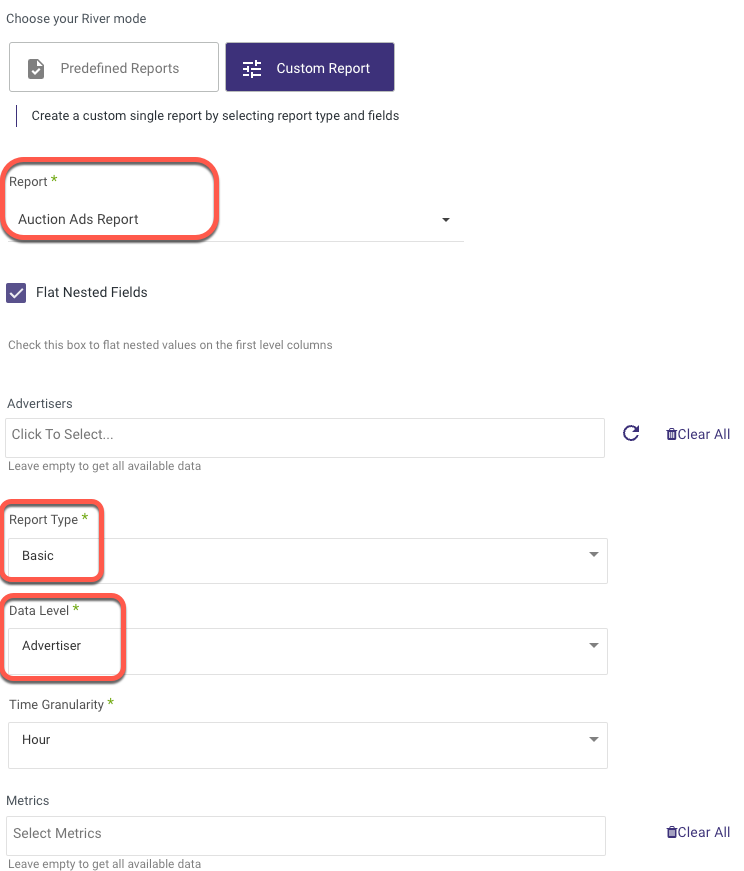
IOS 14 Dedicated Campaigns
Apple revealed several updates for iOS 14 that deal with privacy. In particular, Apple introduced a new AppTrackingTransparency (ATT) framework that required apps to request users' permission before accessing IDFA (Identifier for Advertiser). Since April 26, 2021, this framework has been in use. For more details, refer to the Tiktok user manual.
To fetch IOS14 metrics in the "Campaigns" report, set Campaign Type to IOS14_CAMPAIGN.
Here's an example:
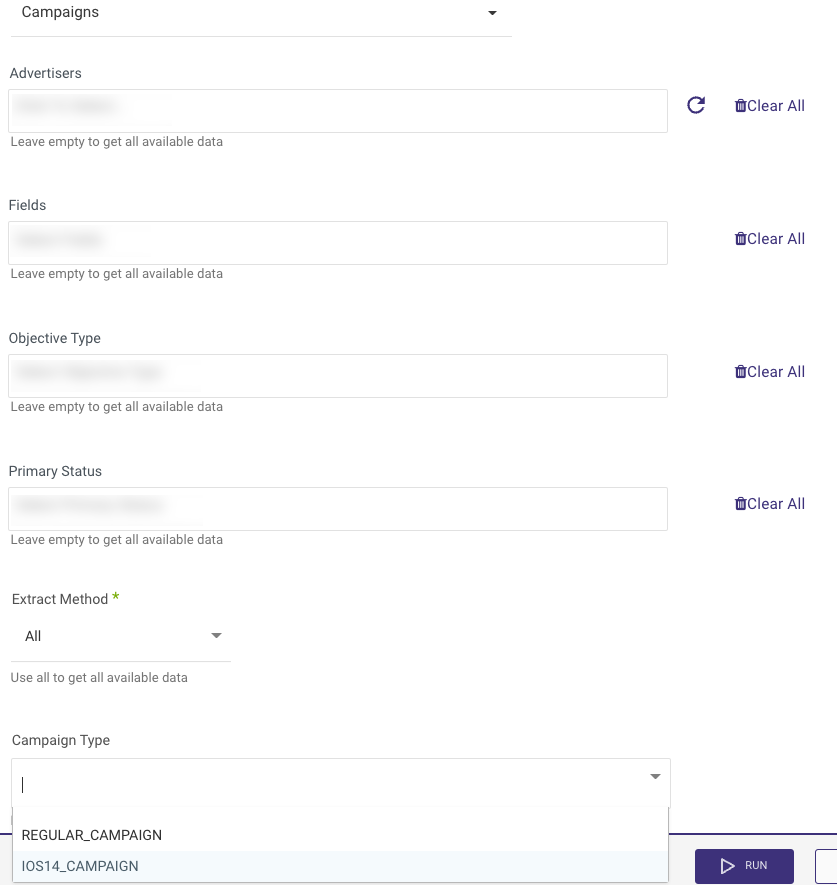
Activity Logs
The Activity Logs offer an inside perspective of the processes taking place in TikTok river.
TikTok Kits
Kits are pre-built data models to help data teams immediately create the right data pipelines to tackle common challenges and scenarios.
These ready-made pieces of code can be changed or customized to fit your company’s data needs, but they are the best starting point to leverage existing data models that are proven to be effective in their specific use cases.
Here is the list of available TikTok Kits:

