Adaptv Walkthorugh
- 1 Minute to read
- Print
- DarkLight
- PDF
Adaptv Walkthorugh
- 1 Minute to read
- Print
- DarkLight
- PDF
Article summary
Did you find this summary helpful?
Thank you for your feedback!
Introduction
Rivery allows users to build reports by selecting specific Dimensions and Metrics, similar to the functionality offered by the Adaptv platform. This document guides users through the process of pulling data from Adaptv into Rivery, including selecting connections, configuring report parameters, and optimizing performance using interval chunks.
Steps to Pull Data from Adaptv
1. Select Adaptv Connection
- Choose the appropriate Adaptv connection from the available list.
- If the desired connection is not available, create a new connection or modify an existing one.
2. Configure Metrics and Dimensions
- Metrics: Click on the input field to populate a list of all available metrics. You can search by typing the metric name.
- Dimensions: Click on the input field to populate a list of all available dimensions. You can search by typing the dimension name.
- Important: Some combinations of dimensions and metrics cannot be selected together. If an incompatible combination is chosen, an error message will be displayed.
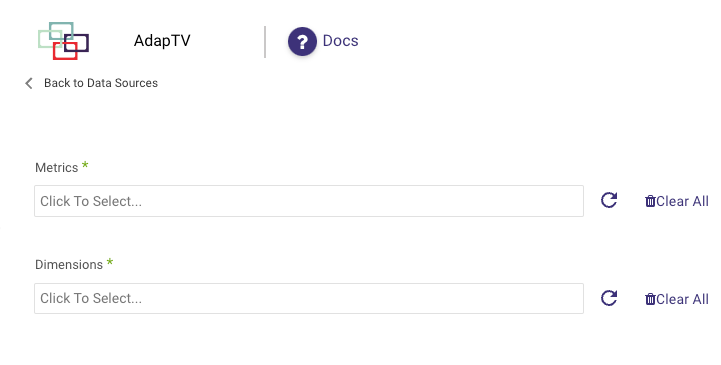
3. Set Date Range for the Report
- Start Date: Enter the beginning date for the data pull.
- End Date: Enter the end date for the data pull.
- Last Days Back: Use this input to specify the number of days back from the start date for pulling data.
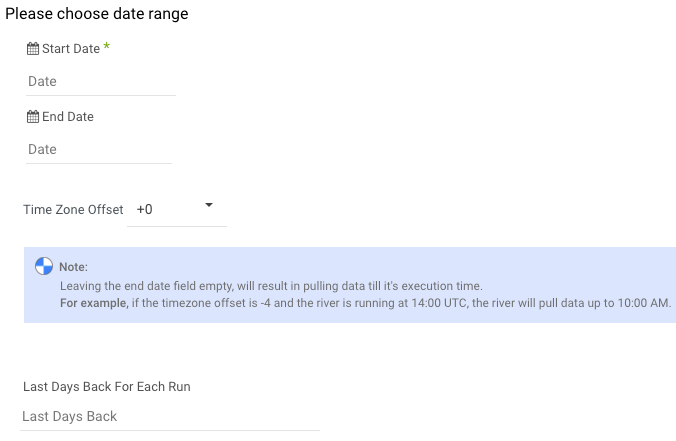
4. Optimize Data Pull Using Interval Chunks
- Interval Chunk Size: Specify the interval size if you want to split the data pull over long periods. Leaving this field empty will result in a single interval (e.g., 1 day, 1 week).
- Important: Adaptv may struggle to return large amounts of data in a single request. Splitting the data pull into smaller intervals can improve performance by reducing the load on the Adaptv API.
- Important: The results will be identical regardless of whether you use interval chunks. Interval chunks are purely for performance optimization.
- Important: If using interval chunks, ensure that you include the date column in the report to identify the time of each record in the results.
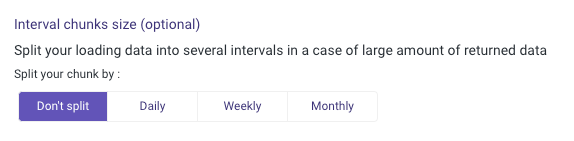
Best Practices
- Always verify the compatibility of selected dimensions and metrics to avoid errors.
- Consider using interval chunks when pulling data over extended periods to enhance performance.
- Include the date column when using interval chunks to maintain data accuracy and consistency.
Was this article helpful?

