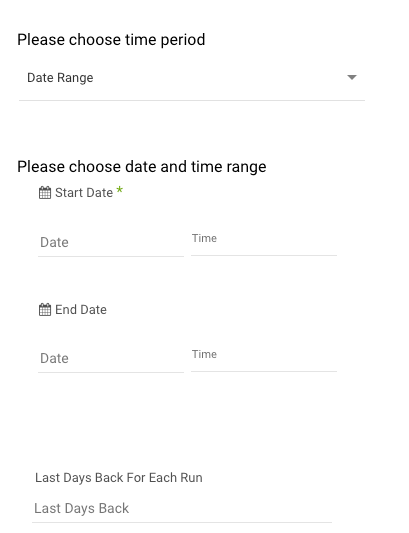- 2 Minutes to read
- Print
- DarkLight
- PDF
Adobe Ads Walkthrough
- 2 Minutes to read
- Print
- DarkLight
- PDF
Introduction
This document provides detailed instructions for integrating Adobe Ads with Rivery. It covers the prerequisites, available report types, report scopes, timezone settings, extract methods, and time period configurations. By following this guide, you will be able to effectively pull and manage data from Adobe Ads within Rivery, enabling seamless data integration and analysis.
Prerequisites
To get started with Adobe Ads integration in Rivery, ensure you have an active Adobe Ads connection. If you don't have one, please follow the steps in the Adobe Ads Connection documentation.
Adobe Ads Report Types
Rivery supports two types of reports from Adobe Ads:
- Insights Report: Retrieves metrical data across Account, Campaigns, Placements, and Ads scopes.
- Entities Report: Fetches entity data from Account, Campaigns, Placements, and Ads.
Report Scope
The following report scopes are supported in Rivery:
- Accounts
- Campaigns
- Placements
- Ads
Each level in the hierarchy allows filtering specific entities. Filtering at a higher level affects the options available at lower levels. However, Ads scope cannot be filtered; the Ads list is determined by the account, campaign, or placements chosen above it.
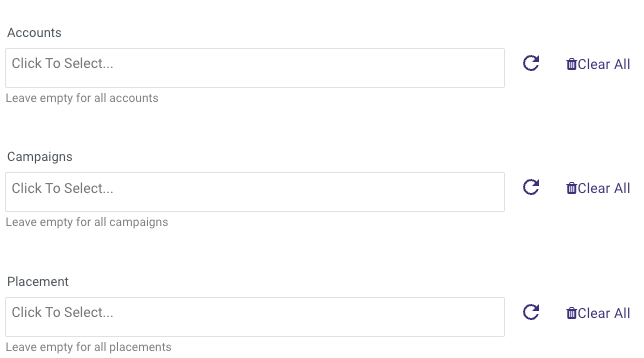
Ads scope cannot be filtered. The Ads list is based on the selected account, campaign, or placements.
Data Timezone (Insights Report Only)
Rivery allows timezone conversion for data retrieved from Adobe Ads. Metrics are aligned with the selected timezone, with GMT as the default.
You can choose from various timezones, including:
- Samoa Time (SST) (GMT-11:00)
- Aleutian Time - AK (HAST/HADT) (GMT-10:00)
- Hawaii Time (HAST) (GMT-10:00)
- Alaska Time (AKST, AKDT) (GMT-9:00)
- Pacific Time (PST, PDT) (GMT-8:00)
- Mountain Time (MST, MDT) (GMT-7:00)
- Central Time (CST, CDT) (GMT-6:00)
- Eastern Time (EST, EDT) (GMT-5:00)
- Atlantic Time (AST, ADT) (GMT-4:00)
- Amazon Time (AMT) (GMT-4:00)
- Uruguay Time (UYT) (GMT-3:00)
- Brazil Ocean Islands (GMT-2:00)
- Azores Time (AZOT, AZOST) (GMT-1:00)
- Western European Time (WET, WEST) (GMT+0:00)
- British Time (BST) (GMT+0:00)
- GMT (GMT+00:00)
- Central European Time (CET, CEST) (GMT+1:00)
- Eastern European Time (EET, EEST) (GMT+3:00)
- Arabia Time (AST) (GMT+3:00)
- Eastern Europe Forward Time (EEFT) (GMT+2:00)
- Azerbaijan Time (AZT, AZST) (GMT+4:00)
- Moscow Time (MSK) (GMT+3:00)
- Pakistan Time (PKT) (GMT+5:00)
- Central Asia (GMT+6:00)
- Indochina Time (ICT) (GMT+7:00)
- China Time (CST) (GMT+8:00)
- Singapore Time (SGT) (GMT+8:00)
- Australian Western Standard Time (AWST) (GMT+8:00)
- Korea Standard Time (KST) (GMT+9:00)
- Japan Standard Time (JST) (GMT+9:00)
- Asia Pacific Time (GMT+9:00)
- Australian Eastern Time (AEST, AEDT) (GMT+10:00)
- East Asia Time (GMT+10:00)
- New Zealand Standard Time (NZST, NZDT) (GMT+12:00)
- West Samoa Time (WST, WSST) (GMT+13:00)
- Line Islands Time (LINT) (GMT+14:00)
- Brasilia Time (BRST,BRT) (GMT-3:00)
- Indian Standard Time (GMT+5:30)
- South Africa Standard Time (GMT+2:00)
Time Period
Rivery supports 2 time period configurations:
- Date Range:
- Pulls data between the provided start and end dates, including the end date.
- If the end date is left empty, data is pulled up to the time the river runs.
- Allows selecting a timezone offset.
- Last Days Back For Each Run: Expands the start date to pull data from a specified number of days before the chosen start date.