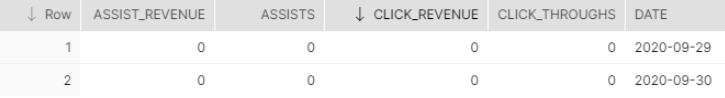- 1 Minute to read
- Print
- DarkLight
- PDF
Adroll Walkthrough
- 1 Minute to read
- Print
- DarkLight
- PDF
Introduction
AdRoll is a comprehensive digital marketing platform designed to empower businesses of all sizes in managing their online advertising campaigns effectively. This document outlines the process of connecting AdRoll to your destination in Rivery and provides an overview of the available reports and their corresponding API endpoints.
Connecting AdRoll to Your Destination
To integrate AdRoll with your destination in Rivery, follow these steps.
AdRoll Reports Overview
The following table provides a list of AdRoll reports and their corresponding API endpoints. Some links will redirect you to NextRoll's documentation, the parent company of AdRoll, while others will provide direct access to the API endpoints.
| Report Name | Endpoint |
|---|---|
| Report Ads | GET https://services.adroll.com/api/v1/organization/get_advertisables |
| Report Campaigns | POST https://services.adroll.com/reporting/api/v1/query |
| Audience Advertisers | GET https://services.adroll.com/api/v1/organization/get_advertisables |
| Audience Segment | POST https://services.adroll.com/reporting/api/v1/query |
| Attribution Advertisables | GET https://services.adroll.com/api/v1/organization/get_advertisables |
| Attribution Campaigns | POST https://services.adroll.com/reporting/api/v1/query |
| Delivery Campaigns | GET https://services.adroll.com/reporting/api/v1/query |
| Prospecting Campaigns | POST https://services.adroll.com/reporting/api/v1/query |
| Audience User Attribute Names | GET https://services.adroll.com/api/v1/organization/get_advertisables |
For detailed documentation, refer to NextRoll’s API documentation.
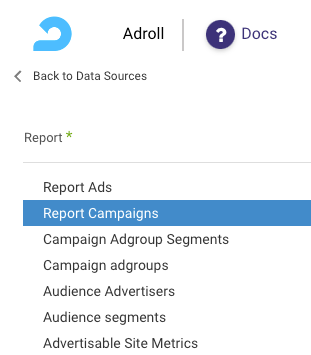
Time-Dependent Reports
Most AdRoll reports are time-dependent, except for the Advertisers report. For time-dependent reports, you can input the following time options:
Date Range:
- Pulls data within a specific start and end date, inclusive of the end date.
- You must select a start date.
- Leaving the end date empty will pull data up to the current time of the river's run.
- Set a timezone offset to adjust the dates accordingly.
- Use the "Last Days Back For Each Run" feature to extend the start date by a given number of days.
Example: The river runs with a date range between "01/03/2020" and "30/03/2020".
Predefined Date:
- Day: Yesterday.
- Week: From Monday to Sunday (Week to date, Previous week, Previous week to date).
- Month: Month to date, Previous month, Previous month to date.
- Year: Year to date.
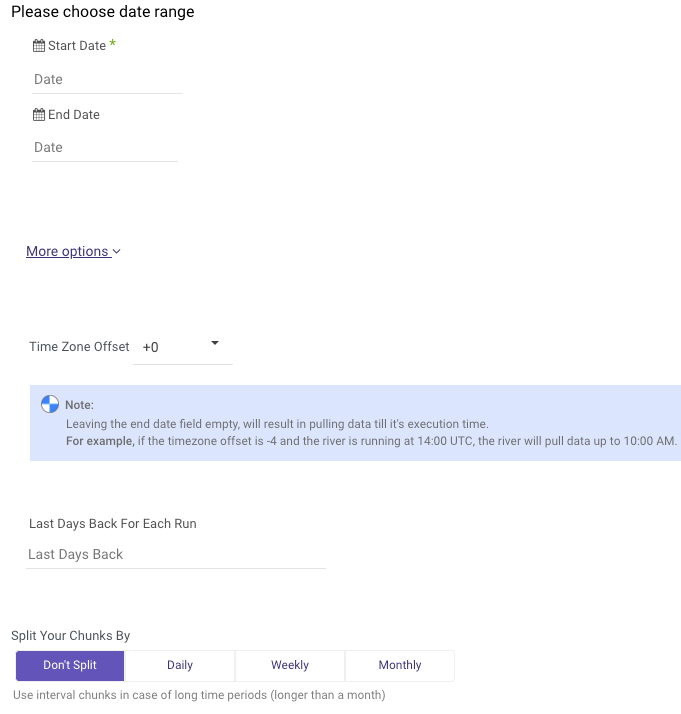
Flattening AdRoll Output in Snowflake
In certain reports like the Attribution Campaigns report, the date field is output in a JSON structure. You can flatten this data using Snowflake SQL. Below is an example query:
SELECT
value:assist_revenue::INTEGER AS assist_revenue,
value:assists::INTEGER AS assists,
value:click_revenue::INTEGER AS click_revenue,
value:click_throughs::INTEGER AS click_throughs,
value:date::STRING AS date,
value:precise_assists::INTEGER AS precise_assists,
value:precise_click_throughs::INTEGER AS precise_click_throughs,
value:precise_view_throughs::INTEGER AS precise_view_throughs,
value:view_revenue::FLOAT AS view_revenue,
value:view_throughs::INTEGER
FROM
"SCHEMA1"."PUBLIC"."ADROLL_JSON_DATA",
LATERAL FLATTEN(input => parse_json(date));