Anaplan Walkthrough
- 1 Minute to read
- Print
- DarkLight
- PDF
Anaplan Walkthrough
- 1 Minute to read
- Print
- DarkLight
- PDF
Article summary
Did you find this summary helpful?
Thank you for your feedback!
A Guide for getting data from Anaplan to Rivery.
Prerequisites
How to pull data from Anaplan using Rivery
First, select 'Create New River'
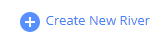
- Choose 'Data Source to Target' as your river type.
- In the 'General Info' tab, name your river, describe it and choose a group.
- Next, navigate to the 'Source' tab.
- Find Anaplan in the list of data sources and select it. (under CRM)
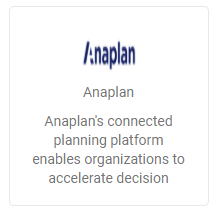
Under Source Connection, select the connection you created, or create a new one.
Select the desired export (a report that was created from Anaplan UI console) to get its data:

Was this article helpful?

