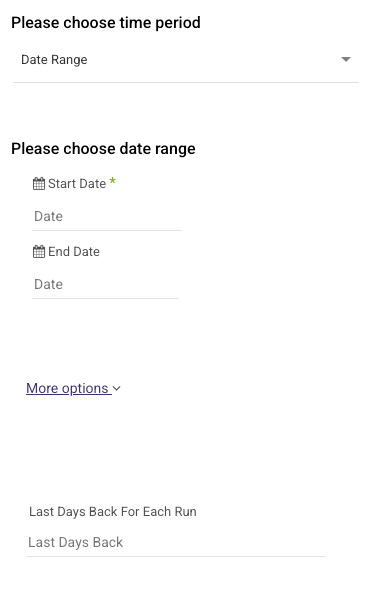- 2 Minutes to read
- Print
- DarkLight
- PDF
App Store Connect - Sales Walkthrough
- 2 Minutes to read
- Print
- DarkLight
- PDF
Introduction
The App Store Connect Sales provide essential data to help developers, marketers, and business analysts understand the performance of apps and in-app purchases on the App Store. These reports offer actionable insights into sales, subscription activity, and other key metrics, enabling informed decision-making and strategy optimization.
Prerequisite
To access the App Store Connect Sales reports, ensure you have completed the necessary connection setup.
Reports Overview
The App Store Connect Sales reports provide insights into the performance of your App Store apps and in-app purchases. These reports are categorized as follows:
Sales Report
The Sales Summary report includes daily data on:
- Units sold
- Proceeds earned
- Sales metrics broken down by:
- Content type
- App
- Subscription
- Territory
Subscription Reports
These reports focus on auto-renewable subscription sales and activity, with the following options:
- Subscription Summary: High-level sales and performance data.
- Subscription Events Summary: Details on subscription-related events (e.g., renewals, cancellations).
- Subscriber Detailed Report: Comprehensive data on individual subscriber activity.
Magazines and Newspapers Detailed Report
The Magazines and Newspapers Detailed Report provides insights specific to periodical content, including key metrics such as:
- Total issues downloaded
- Revenue earned per issue
- Subscriber acquisition and retention trends
- Performance breakdowns by region, language, and subscription tier
Preorder Summary
The Preorder Summary report provides data on app preorders, including:
- Total preorders placed
- Conversion rates from preorder to purchase
- Revenue generated from preorders
- Regional breakdowns and trends
This report is useful for understanding customer interest before app launch, optimizing marketing strategies, and identifying regions or demographics with high preorder activity.
Please note that data is limited to apps set up with preorder functionality and only reflects activity during the preorder period.
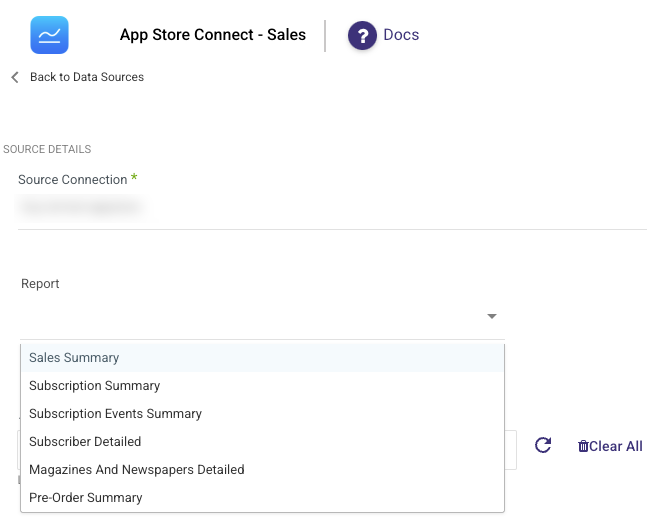
Accounts
Specify the account(s) whose data you wish to extract. If left empty, the system will retrieve data for all available accounts.
Vendors
Specify the vendor(s) whose data you wish to extract. If left empty, the system will retrieve data for all available vendors.
Time Granularity
Define the level of time granularity for the report. Each row in the results will reflect the start and end dates based on the chosen granularity.
Available Options:
- Daily
- Weekly
- Monthly
- Yearly
Time Granularity Limitation:
The following reports support only daily granularity:
- Subscription Summary
- Subscription Events Summary
- Subscriber Detailed Report
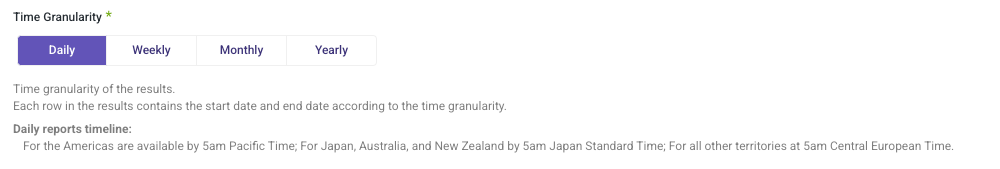
Time Period
The Sales reports are time-sensitive and require you to define the time period for data extraction. Two configurations are supported:
Date Range
- Specify a start and end date to retrieve data within the range (inclusive of the end date).
- The start date is mandatory.
- Leaving the end date empty will pull data up to the current time of the River’s execution.
- You can select a timezone offset to adjust the dates accordingly.
- Use the "Last Days Back For Each Run" option to expand the start date and pull data from a specified number of days prior to the chosen start date.
Predefined Date Ranges
Rivery offers predefined date ranges for convenience:
- Day: Yesterday
- Week (Monday to Sunday):
- Week to date
- Previous week
- Previous week to date
- Month:
- Month to date
- Previous month
- Previous month to date
- Year: Year to date
Historical Data Limitation:
- Daily reports: Retained for 365 days
- Weekly reports: Retained for 52 weeks
- Monthly reports: Retained for 12 months
- Yearly reports: Retained indefinitely