- 1 Minute to read
- Print
- DarkLight
- PDF
Avantlink Walkthrough
- 1 Minute to read
- Print
- DarkLight
- PDF
Introduction
This guide provides step-by-step instructions on how to retrieve data from Avantlink into Rivery. It covers the available reports, time period configuration, and options for efficiently chunking data.
Avantlink Reports in Rivery
Rivery supports the integration of Avantlink reports, providing the same functionality as the Affiliate account interface available at www.avantlink.com. The reports can be accessed through the Report Input section in Rivery.
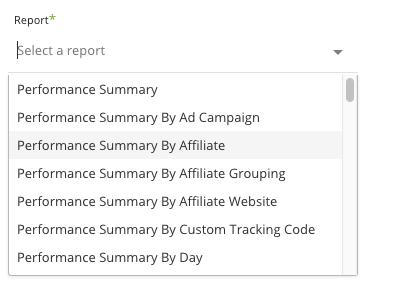
Time Period Selection for Reports
Avantlink reports in Rivery support two types of time periods when the "Is Lifetime Report" option is unchecked:
1. Date Range
- Data is pulled between the specified start and end dates, inclusive of the end date.
- A start date must be provided.
- Leaving the end date empty will pull data up to the current time at the moment of the river's execution.
- Timezone offset can be specified to adjust the date range according to the offset.
- The "Last Days Back For Each Run" option allows expanding the start date by a specified number of days before the chosen start date, which is useful for backfilling data.
Example:
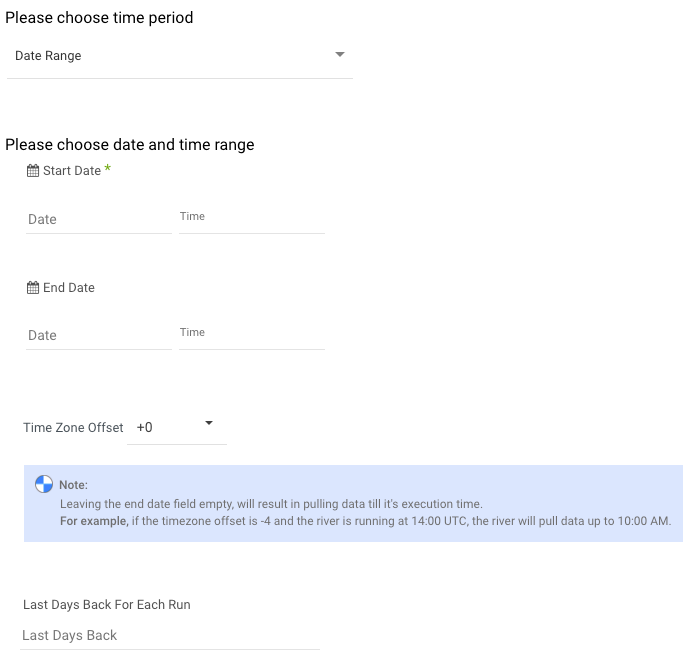
In this example, the river pulls data from "17/06/2019" to the moment of execution.
2. Predefined Date Ranges
Rivery also provides predefined date ranges for easy selection:
- Day: Yesterday
- Week: Week to date, Previous week, Previous week to date
- Month: Month to date, Previous month, Previous month to date
- Year: Year to date
3. Interval Chunking
Rivery can break data extraction into smaller intervals (chunks) to improve efficiency and accuracy. The following options are available:
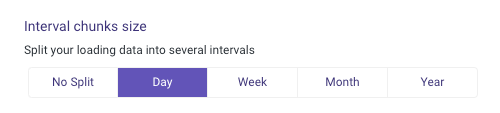
- Don't Split: Extract data for the entire date range in one bulk operation.
- Daily: Data is chunked daily between the start and end dates.
- Monthly: Data is chunked monthly.
- Yearly (Less Recommended): Data is chunked yearly. This option is less preferred due to the potential volume of data.
Important Notes on API Call Limits
Merchant API Call Limitations:
- The Avantlink API has a limit of 250 requests per day for Merchants.
- If using Daily split over a multi-month period, be mindful of the API limit to avoid reaching the maximum number of requests.

