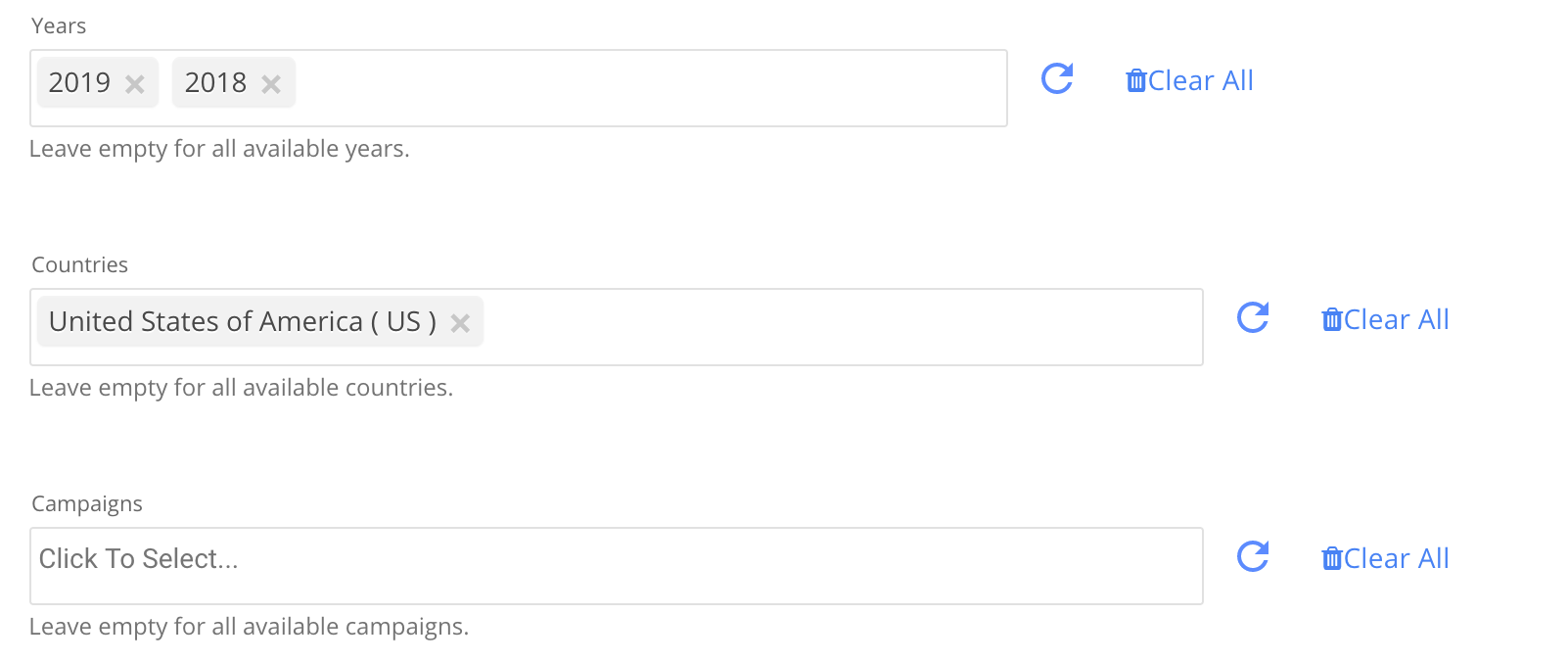- 3 Minutes to read
- Print
- DarkLight
- PDF
GMP365 Walkthrough
- 3 Minutes to read
- Print
- DarkLight
- PDF
Prerequisites
- GMP635 Connection
GMP365 reports
As GMP365 UI: under Campaigns you can find the report types:
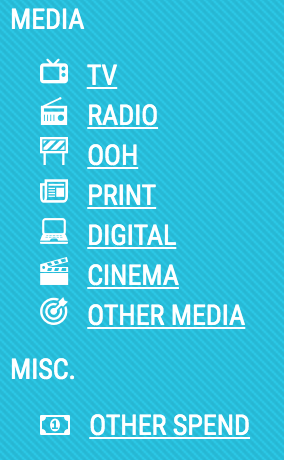
Each report has the "Level" input.
All reports default "Level" is "Summary" and each report has different levels you can choose.
TV Report
The TV report has four levels: "Summary", "Channels", "Channels and Periods".

1. Summary - Each row will include different Target Audience with the actual summary and Planned Summary.
2. Channel - Each row breakdown by target audience and channel.
3. Channel and Period - Each row breakdown by target audience, channel and period.
If you choose "Channel and period" level you will need to choose the Report type
 - "Actual Values" or "Planned Values"
- "Actual Values" or "Planned Values"
Periods explanation from the GMP documentation: TV channels are broken down in periods. These periods always start with a Monday or the first day of a month and are maximum of 7 days long. This is in order to be able to aggregate values up to weeks or months easily. In the sample responses below we have the start date 2019-02-25 and end date 2019-03-10. Since this is over a monthly break we get three periods even though it is only 2 calendar weeks.
First Period: 3 days long stretching from 2019-02-25 to 2019-02-28 .
Second Period: 4 days long stretching from 2019-03-01 to 2019-03-03 .
Third Period: 7 days long stretching from 2019-03-04 to 2019-03-10 .
Radio Report
The Radio report has four levels: "Summary", "Station", "Station and Period".

Summary - Each row will include different Target Audience with the actual summary and Planned Summary.
Station - Each row breakdown by target audience, station.
Station and Period - Each row breakdown by target audience, station and period.
If you choose "Station and period" level you will need to choose the Report type - "Actual Values" or "Planned Values"
- "Actual Values" or "Planned Values"
Periods explanation from the GMP documentation: Radio stations are broken down in periods. These periods always start with a Monday or the first day of a month and are maximum of 7 days long. This is to be able to aggregate up to either weeks or months easily. In the sample responses below we have the start date 2019-02-25and end date 2019-03-10. Since this is over a monthly break we get three periods even though it is only 2 calendar weeks. First periodis 3 dayslong stretching from 2019-02-25to 2019-02-28. Second period is 4 dayslong stretching from 2019-03-01to 2019-03-03. The third periodis 7 dayslong stretching from 2019-03-04to 2019-03-10.
OOH, Print, Cinema Reports
These reports has two levels: "Summary", "Detailed"

Summary - Each row will include the actual summary and planned summary.
Periods - You will be asked to choose report type (actual details of planning details).
Digital Report: Includes Social Media, Digital Videos, Digital Display & Search
The Digital report has three levels: "Summary", "Site Groups", "Site Groups and Periods"

Summary - Each row will include the actual summary and Planned Summary.
Site Groups - Each row will include the actual details and the planning details for each site group.
Site Groups and Periods - Each row will include the actual details and the planning details for each site group and for each period.
Other Media and Other Spend Reports
These reports have two level: "Summary ","Periods" -Each row will include the actual summary and Planned Summary.

Summary - Each row will include the actual summary and Planned Summary.
Periods - Each row will include the actual summary and Planned Summary for each period.
After Selecting the report and the level, it is time for selecting the relevant campaigns.
To focus on the relevant campaigns you need you can select the relevant countries and years.
Each of those inputs can be empty - and we will take all the available options we got.
For Example: in this case, we will run on all the campaigns from these years of US: