GothamAds Walktrough
- 1 Minute to read
- Print
- DarkLight
- PDF
GothamAds Walktrough
- 1 Minute to read
- Print
- DarkLight
- PDF
Article summary
Did you find this summary helpful?
Thank you for your feedback!
GothamAds Source Guidebook
This guide will show you how to get data from your GothamAds account into Rivery.
Pull data from GothamAds in Rivery
Rivery allows users to pull 3 different kinds of reports: DSP Video, DSP Display and SSP Stats.
1. Make sure you've inserted the correct credentials for the report you wish to pull
2. Select the required report from the list of reports
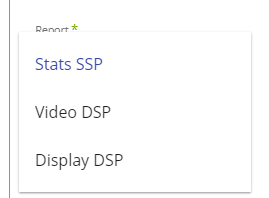
3. Select the time period of the report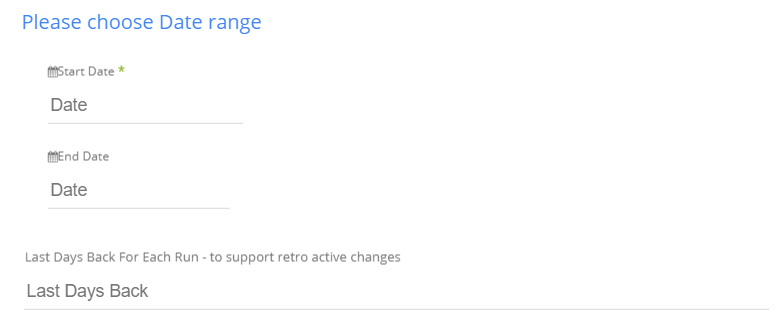
1. Insert any start date
2. Insert any end date
3. Days back - use that input in order to tell Rivery to pull data from a given number of days back before the given start date.
Was this article helpful?

