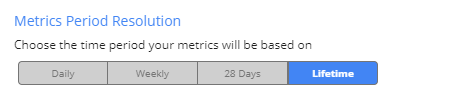- 4 Minutes to read
- Print
- DarkLight
- PDF
Instagram Social Walkthrough
- 4 Minutes to read
- Print
- DarkLight
- PDF
Instagram Social API version 21 is currently supported
As of January 30th, 2025, the following timeframes are no longer supported for the metrics reached_audience_demographics and engaged_audience_demographics:
last_14_dayslast_30_dayslast_90_daysprev_month
Introduction
This document provides comprehensive guidance on using Instagram Social through Rivery. This covers account management, report generation, insights at both account and media levels,including the selection of fields, metrics, and time periods, and outlines important considerations such as rate limiting, API limitations, and known issues.
Connection
To connect Instagram Social API version 9 with your destination, follow our step-by-step tutorial
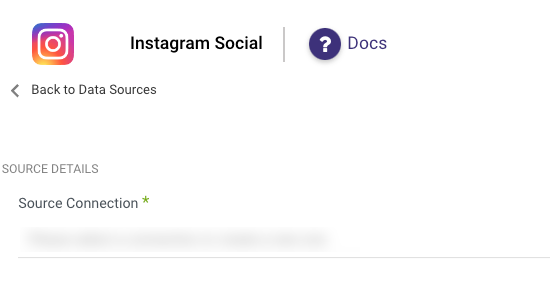
Predefined Reports
Rivery provides a convenient entry point and recommended approach for accessing a range of predefined reports for your use. Each report includes a concise data description, a list of customizable fields (if applicable), and the schema mapping.
Since these reports follow a standardized format, specific fields are restricted and can only be accessed through Custom Reports.
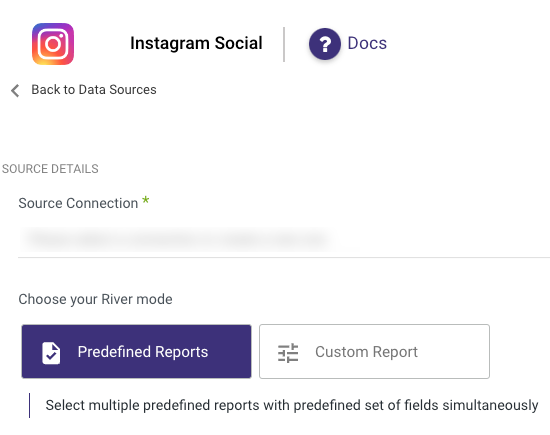
Custom Reports
Rivery provides support for three types of custom reports:
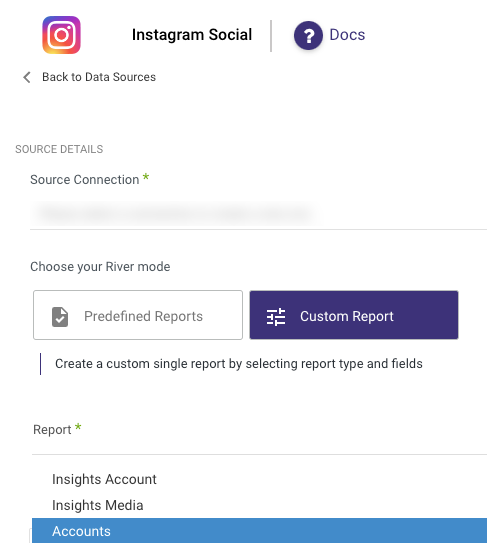
Insights - Account
Insights on the account level provide data on selected Instagram account insight metrics such as Impressions and Reach.
Select Instagram Account Fields
Choose additional information fields for the account from a predefined list.
This field selection is mandatory.
Select Report Metrics
Choose insight performance metrics for the account from a predefined list.
This field selection is mandatory.
Select Metrics Period
Select the time period for the metrics data. Options include Daily, Weekly, Monthly, and Yearly periods.
For instance, selecting the "Impressions" metric's Daily period will provide daily impression results within the specified date range.
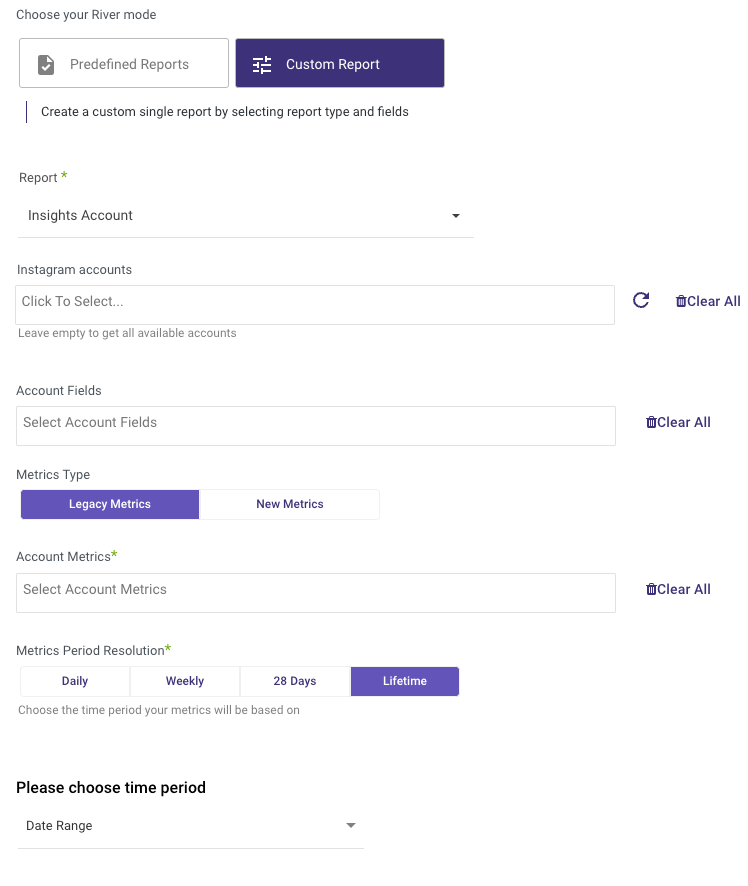
Select a Time Period
Choose between a Date Range or a Predefined Date for the report's time period.
- Date Range: Specify a start date and an optional end date. Choose a timezone offset if needed. Use the "Last Days Back For Each Run" option to extend the start date's range.
- Start Date is mandatory.
- Data can be retrieved for the date range specified between the start and end dates.
- If you leave the end date blank, the data will be pulled at the current time of the river's run.
- Dates timezone: UTC time.
- The Start Date won't be advanced if a River run is unsuccessful.
If you don't want this default setting, click More Options and check the box to advance the start date even if the River run is unsuccessful (Not recommended).
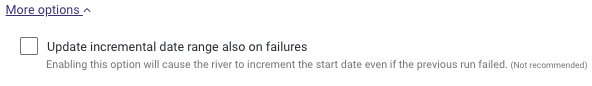
- Use the Last Days Back For Each Run option to gather data from a specified number of days prior to the selected start date.
- Use the Future Days Ahead feature to configure automated day-to-day incremental prediction flows for future dates. By removing the limitation of the maximum run date being the current date, users gain increased flexibility in their forecasting capabilities.
- Predefined Date: Choose from options such as Day (Yesterday), Week (Current and Previous), Month (Current and Previous), and Year (Year to Date).
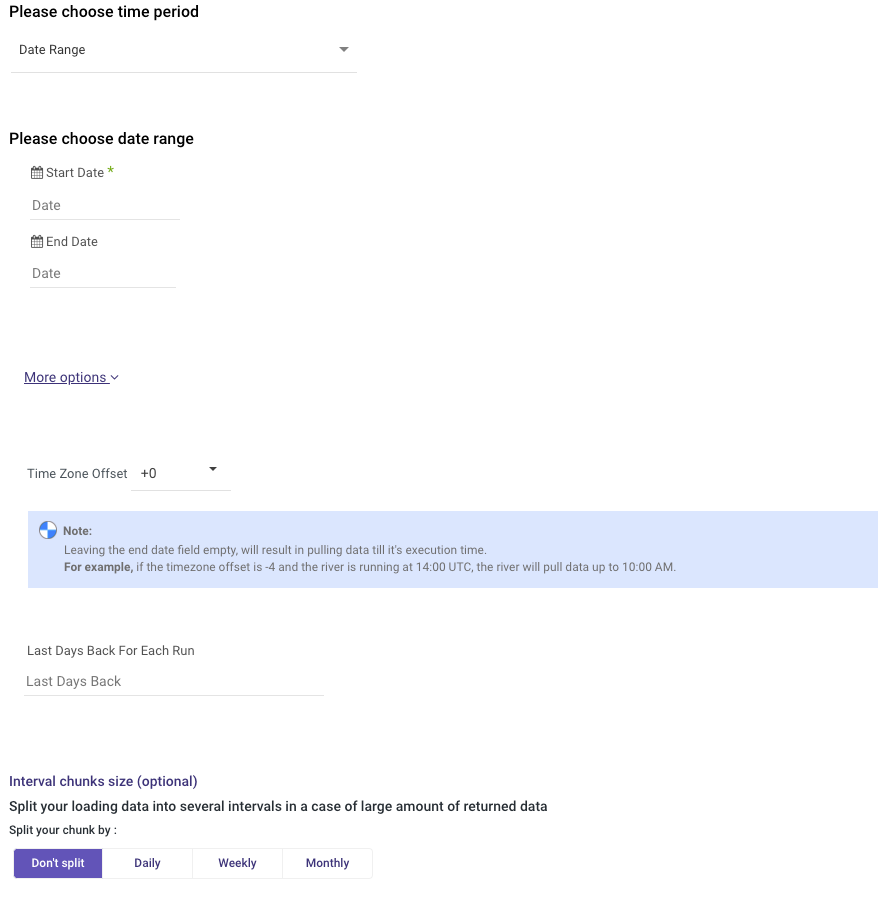
Insights - Media
Insights on the media level provide data on selected media object types (Image, Video, Story, Carousel Album).
Select Media Fields
Choose additional information fields for the media object from a predefined list.
This field selection is mandatory.
Select Media Type
Choose a specific media type (Image, Video, Story, Carousel Album) or leave it empty to include insights for all media types.
Select Media Metrics
Choose insight performance metrics for the media object. Each media type has its list of relevant metrics.
Select Media Metrics Period
Select performance metrics for the media object. Each media type has its set of applicable metrics. If you've left the media type field blank, you must select at least one metric from each list.
These fields must be filled out.
Select media metrics period
The time period your metrics will be based on.
"Lifetime" is the only available period resolution for media insights, and it is chosen by default.
Select a Time Period
Choose between a Date Range or a Predefined Date for the report's time period.
- Date Range: Specify a start date and an optional end date. Choose a timezone offset if needed. Use the "Last Days Back For Each Run" option to extend the start date's range.
- Start Date is mandatory.
- Data can be retrieved for the date range specified between the start and end dates.
- If you leave the end date blank, the data will be pulled at the current time of the river's run.
- Dates timezone: UTC time.
- The Start Date won't be advanced if a River run is unsuccessful.
If you don't want this default setting, click More Options and check the box to advance the start date even if the River run is unsuccessful (Not recommended).
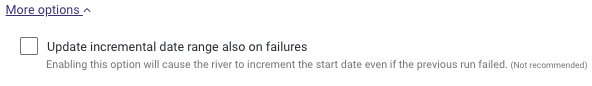
- Use the Last Days Back For Each Run option to gather data from a specified number of days prior to the selected start date.
- Use the Future Days Ahead feature to configure automated day-to-day incremental prediction flows for future dates. By removing the limitation of the maximum run date being the current date, users gain increased flexibility in their forecasting capabilities.
- Predefined Date: Choose from options such as Day (Yesterday), Week (Current and Previous), Month (Current and Previous), and Year (Year to Date).
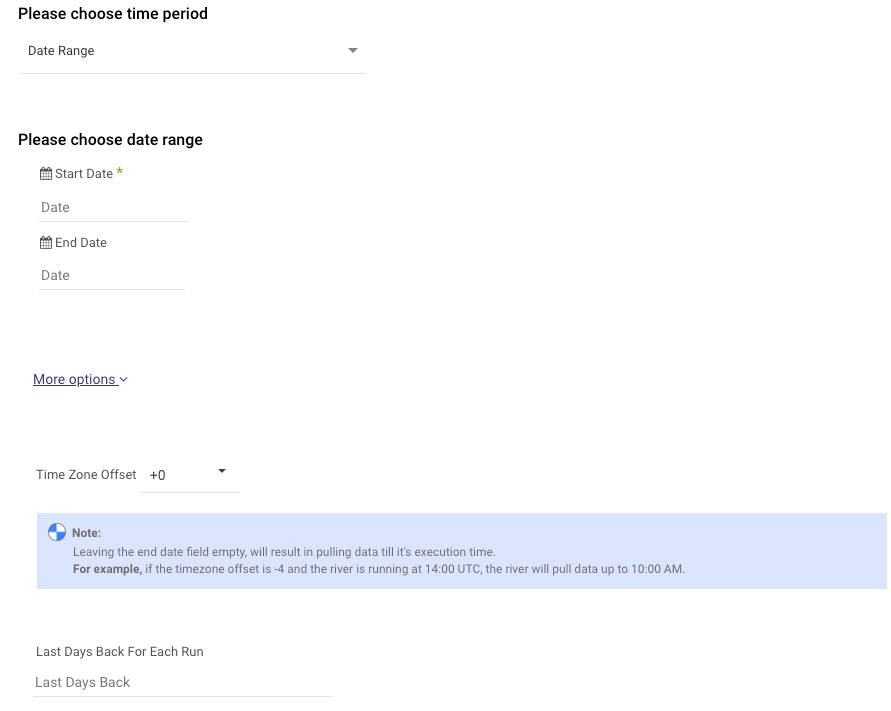
Rate Limiting, API Limitations, and Known Issues
Stories Limitations
- Live Video stories are not included in responses.
- Stories are only available for 24 hours.
- Reshared stories creating new stories won't be returned.
- Stories unavailable on the Instagram platform won't return from the API.
Rate Limitation
Instagram API has a strict limit of 200 calls per hour per user. Exceeding this limit will result in errors.
Insights for Pre-Conversion Media
Media insights cannot be pulled for media posted before an Instagram account was converted to a business account.
Maximum Media Objects
You can pull up to 10,000 latest media objects.
Data Delay
Metrics calculation data can be delayed by up to 48 hours.
Data Discrepancies
Differences may exist between API and web app data, such as likes not counting promoted post results and comments not showing private user comments.