MyAffiliates Walkthrough
- 1 Minute to read
- Print
- DarkLight
- PDF
MyAffiliates Walkthrough
- 1 Minute to read
- Print
- DarkLight
- PDF
Article summary
Did you find this summary helpful?
Thank you for your feedback!
Select Report Type
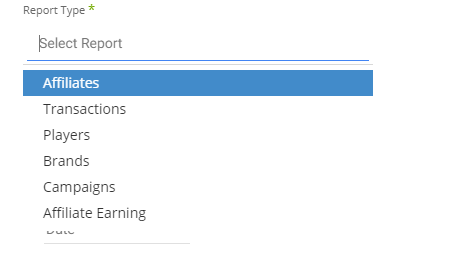
MyAffiliates provide a couple of pre-defined reports to pull. The reports Rivery is compatible with are:
- Affiliates (Users Feed) - Pulls the Users(Affiliates) data by running over the "user updated date" data. The report pulls all of the user statuses.
- Transactions - Pulls the transactions data of the users, running over the transactions from and to dates.
- Players (Customers) - Pulls data about the players, running over the update date of the player.
- Brands - Pulls the entire brand's list
- Campaigns - Pulls data over the campaigns. Running on the campaigns start and end modification dates.
- Affiliate Earnings - Pulls data over the earnings of the users. Run over the start and end date of the earning dates.
Select time period
MyAffiliates supports the Custom date method -
- Pulls data in the date range between the start and end date provided.
- You must select a start date .
- Leaving the end date empty will pull data according to the current time of the river's run.
- Use the "Last Days Back For Each Run " to expend the start date and pull data a given number of days back before the chosen start date.
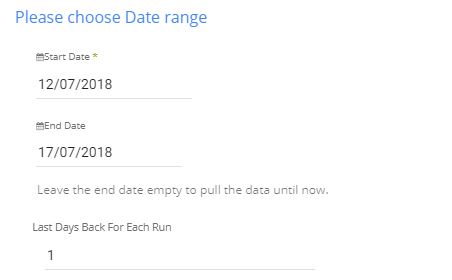
In the example above, the river will run with a date range between "11/07/2018" and "17/07/2018".
Was this article helpful?

