- 1 Minute to read
- Print
- DarkLight
- PDF
Recurly Walkthrough
- 1 Minute to read
- Print
- DarkLight
- PDF
Recurly API version 3 is currently supported
This provides a general description of Recurly and its capabilities.
Introduction
Recurly is a subscription billing platform for businesses. You can easily onboard and manage your clients' billing with Recurly.
Connection
To connect Recurly API v3 with your destination, follow our step-by-step tutorial.
Choose a Source connection after you've created a connection, as seen here:
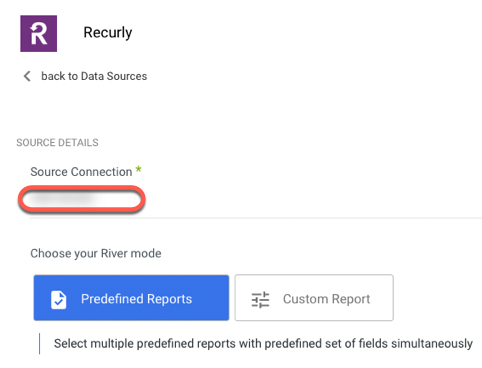
Reports
In Recurly, there are two types of reports available:
Predefined Reports
Click here to view Predefined Reports.
Custom Reports
Create custom reports, and select a specific report to pull data from Recurly after you've established a connection.
The following image provides an overview of the various custom reports:
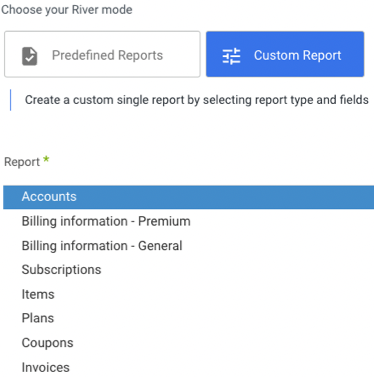
Except for the 'Billing Information - General' report, which gathers data for all accounts, each report allows you to extract data in one of two ways:
- All
- Incremental
Choose 'All' to retrieve all data regardless of time periods or select 'Incremental' to control the date range of your report.
Here's an example:
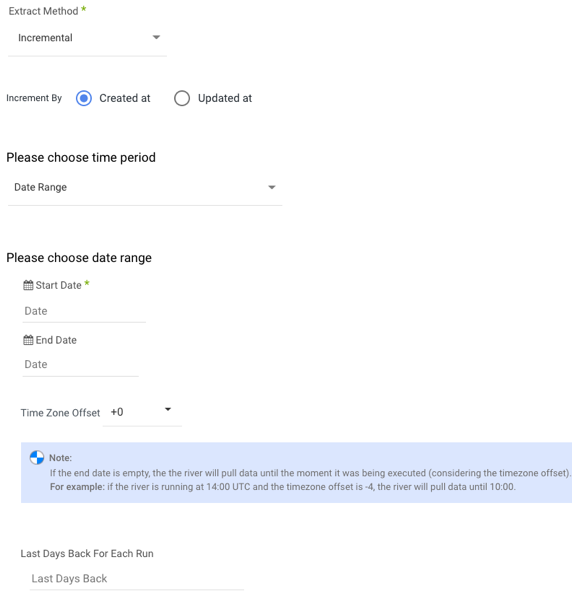
- Start Date is mandatory.
- Data can be retrieved for the date range specified between the start and end dates.
- If you leave the end date blank, the data will be pulled at the current time of the river's run.
- Dates timezone : UTC time.
- Use the Last Days Back For Each Run option to gather data from a specified number of days prior to the selected start date.
Limitation
The Billing Information reports, which collect data for all accounts, are limited to a maximum of 20 accounts.

