Search Ads 360 Reporting Walkthrough
- 1 Minute to read
- Print
- DarkLight
- PDF
Search Ads 360 Reporting Walkthrough
- 1 Minute to read
- Print
- DarkLight
- PDF
Article summary
Did you find this summary helpful?
Thank you for your feedback!
Beginning June 30th, 2024, Google will discontinue support for the older version of the Search Ads 360 Reporting API and transition to the updated Search Ads 360 Reporting API.
Introduction
Search Ads 360 provides access to a diverse range of reports customized to fulfill your data analysis requirements.
This document offers an overview of these reports and details on how to utilize them effectively for extracting valuable insights from your Search Ads 360.
Reports
Select a specific report to pull data from the Search Ads 360.
The following image provides an overview of the various custom reports:
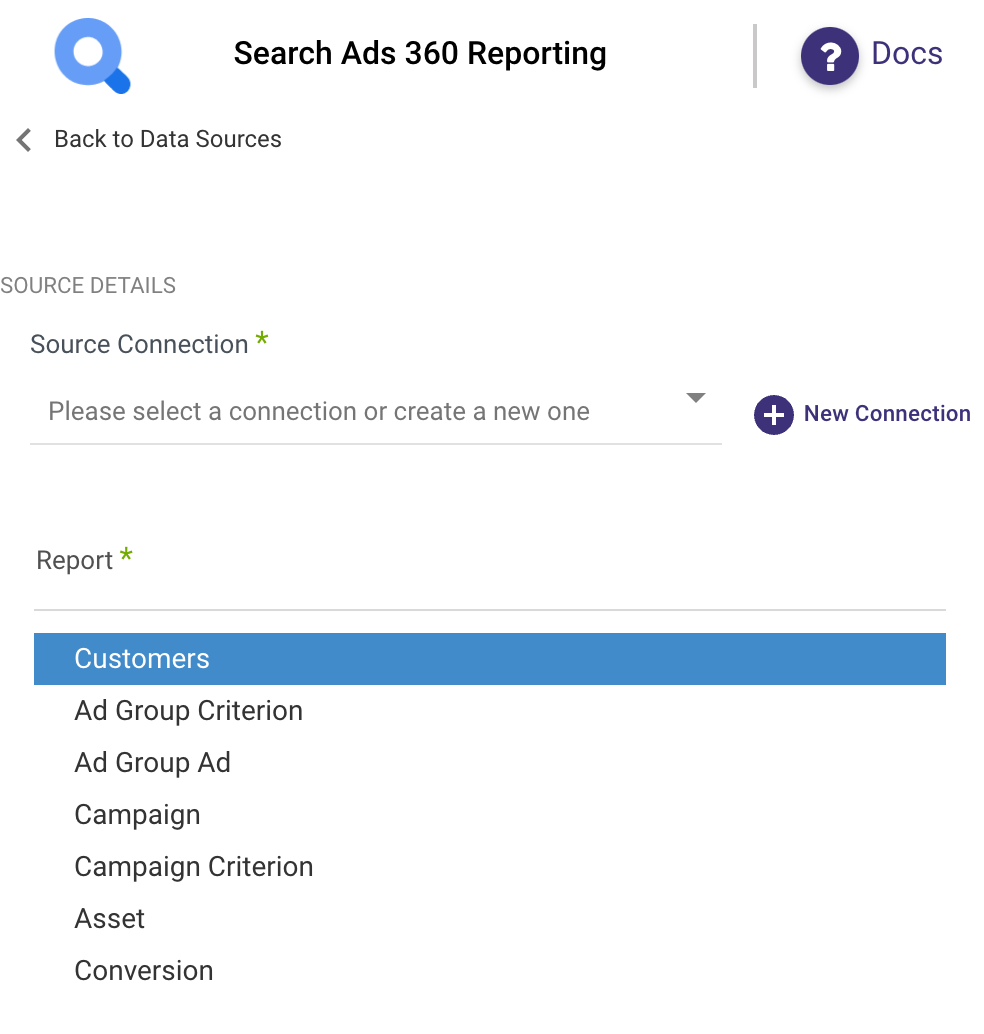
and here is a table elaborating on each report:
| Report Name | Columns |
|---|---|
| Customer | Field Mappings Table |
| Ad Group Ad | Field Mappings Table |
| Ad Group | Field Mappings Table |
| Ad Group Criterion | Field Mappings Table |
| Customer | Field Mappings Table |
| Bidding Strategy | Field Mappings Table |
| Campaign | Field Mappings Table |
| Campaign Criterion | Field Mappings Table |
| Conversion | Field Mappings Table |
| Asset | Field Mappings Table |
| Conversion Action | Field Mappings Table |
| Shopping Performance View | Field Mappings Table |
| Product Group View | Field Mappings Table |
| Cart Data Sales View | Field Mappings Table |
| Campaign Criterion | Field Mappings Table |
| Visit | Field Mappings Table |
Please Note:
- All reports have filter support, with the filters operating on an AND logic basis.
- When the data you're fetching is large, especially if you're reaching size or timeout constraints, use Interval Chunks Size for extracting data over extended timeframes.
- In most reports, the Increment field is typically set as "segment.date." However, there are exceptions:
- Ad Group Criterion:
- ad_group_criterion.creation_time (default)
- ad_group_criterion
- Campaign Criterion:
- campaign_criterion.last_modified_time
- Asset:
- asset.creation_time (default)
- asset.last_modified_time
- Conversion Action:
- conversion_action.creation_time (default)
- Ad Group Criterion:
Was this article helpful?

