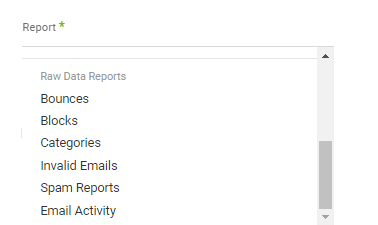- 1 Minute to read
- Print
- DarkLight
- PDF
Sendgrid Walkthrough
- 1 Minute to read
- Print
- DarkLight
- PDF
Pull data from Sendgrid in Rivery
Rivery provides two kinds of reports from Sendgrid:
Statistics reports - Statistics reports about your Sendgrid account performance such as global, geo, bowsers and more.
Raw data reports - returns data about events in your Sendgrid account such as Bounces, Blocks and more.
Start to build the Sendgrid river by selecting the required report.
Select the report to run.
Insert the start date and the end date of the report
Please Note:
The Start Date will not be updated if a River run fails. To change this default behavior, navigate to More Options and select the checkbox to advance the Start Date even if the River run is unsuccessful (Not recommended).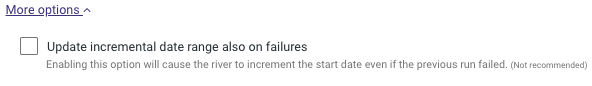
If selecting Raw data report, you will be able to insert an accurate time and date. If selecting a statistics report, you will be able to insert only dates.
Leave the end date empty in order to run the report until the moment the river runs
Days back - insert how many days back before the start date to include in the report. Leave empty to ignore this feature.
For specific Reports (ex. Email Activity) - there is an option to add additional Filters to your Results. This can be added by selecting the 'Filter Results' checkbox and entering the filter Query: 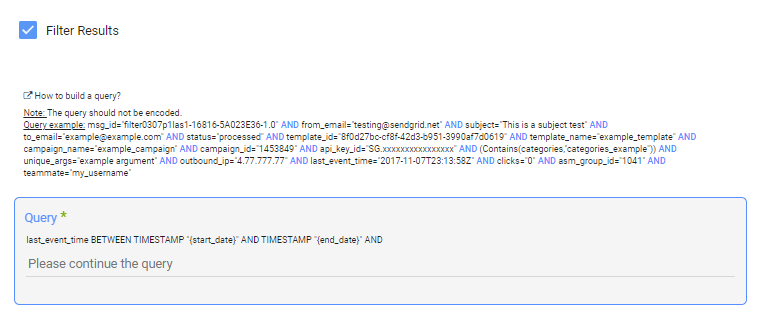
After the river runs, the start date will be updated with the end date and the end date will be updated with an empty value. This enables the following run of the river to include the exact upcoming days.
In statistics reports - select the time aggregation of the report. The results will include a record for each time level that was selected and each record will store the start date and end date of its time stamp.
Only in categories sums report - Select the results aggregation. Either the report will have a daily record for each category or only one row for each category which will have the sums of all the metrics in the report.
Any statistics report has its own inputs. These inputs are not mandatory - leave them empty to ignore it, or insert valid values