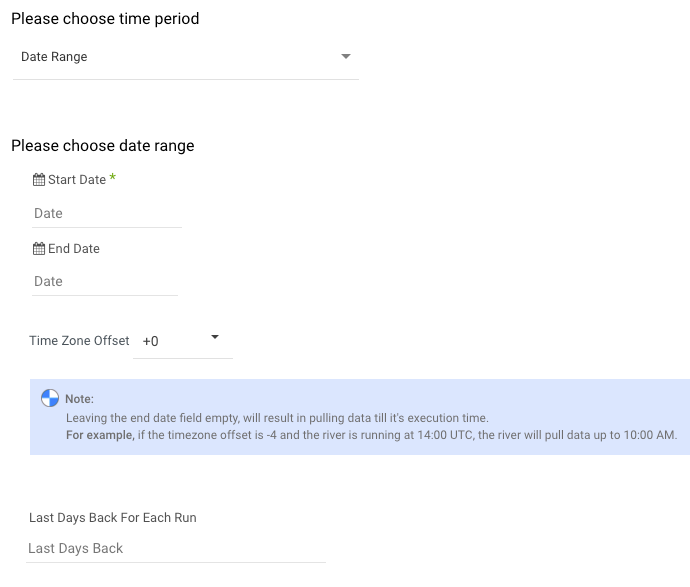- 1 Minute to read
- Print
- DarkLight
- PDF
Servicenow Walkthrough
- 1 Minute to read
- Print
- DarkLight
- PDF
Introduction
This document provides a detailed guide on how to configure and fetch reports from ServiceNow. ServiceNow reports are critical for monitoring and analyzing data within the platform. However, due to the varying nature of data and API constraints, specific prerequisites and configurations are necessary to ensure smooth and efficient data retrieval.
Prerequisites for Fetching Reports from ServiceNow
To ensure that API requests to ServiceNow have sufficient time to complete, you need to extend the transaction timeout settings. Follow these steps:
1. Navigate to System Definition and then select Transaction Quota Rules.
2. Modify the following Timeout settings:- REST Import Set API request timeout: Set to 600 seconds.
- REST Aggregate API request timeout: Set to 1800 seconds.
- REST Table API request timeout: Set to 600 seconds.
- REST Attachment API request timeout: Set to 600 seconds.
ServiceNow Reports
Table Dependency
Reports in ServiceNow are primarily dependent on table names. You can specify which tables to include or leave the input empty to pull data from all available tables.
Ensure that you have the necessary user access to the tables you are querying.
If certain tables are missing due to not being tagged as attachments, you can manually include them by adding their names to the Manual Insert Tables section.
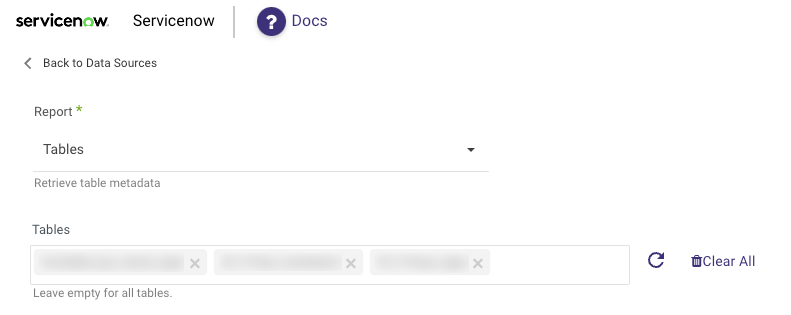
Text Query Parameter in Reports
To filter specific table records, use the Text Query parameter. The query can be combined with other parameters and time intervals to refine the data retrieval.
Example Query:
Text Query: priority=2^calendar_stc>=6862
You can also specify additional time filtering within the text query.
Example of Advanced Setup:
- The data is filtered dynamically by time interval sys_created_on and sys_updated_on. To retrieve only non-closed records, add
closed_at=nullto the text query.
Time-Dependent Reports
Reports include time dependencies based on a time field. The default field used is Sys Created On. You can specify additional time filters using the text query, detailed in the next section.
Selecting a Time Period
Time-dependent reports support 2 types of time periods:
Date Range:
- Start Date: Required.
- End Date: Optional. If left empty, data will be pulled up to the current time of the river's run.
- Timezone Offset: Specify to adjust dates based on the offset.
- Last Days Back For Each Run: Allows you to extend the start date to include data from a specified number of days prior.
- Example:
- Date Range: From 01/03/2020 to 30/03/2020.
Predefined Date:
- Day: Yesterday.
- Week: Week to date, Previous week, Previous week to date.
- Month: Month to date, Previous month, Previous month to date.
- Year: Year to date.