- 2 Minutes to read
- Print
- DarkLight
- PDF
ShipHero Walkthrough
- 2 Minutes to read
- Print
- DarkLight
- PDF
Prerequisites
- ShipHero Connection
ShipHero reports
Most of the reports in ShipHero depend on time. The reports order, product, return and purchase order have an additional option to input id list. In the id list type, you can filter on a specific id if you want, or leave it empty and pull all of the ids by selecting List type.
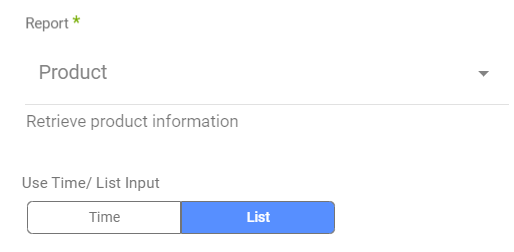
Here are the options you can input in the time-dependent reports:
Time-Dependent Reports
The time-dependent report includes Widgets, Sub Id Stats, etc.
Select a time period:
Time-dependent reports support two kinds of time-periods:
- Date Range -
- Pulls data in the date range between the start and end date provided, including the end date.
- You must select a start date.
- Leaving the end date empty will pull data according to the current time of the river's run.
- Select a timezone offset to send dates considering the offset.
- Use the "Last Days Back For Each Run" to expend the start date and pull data a given number of days back before the chosen start date.
In the example above the river will run with a date range between "01/03/2020" and "30/03/2020".
- Predefined date - A date range defined by Rivery:
- Day - Yesterday.
- Week (From Monday to Sunday) - Week to date, Previous week, Previous week to date.
- Month - Month to date, Previous month, Previous month to date.
- Year - Year to date.
Special Use Case
In the Order History report, it is advised to pick the orders you want. E.g.,
.png)
Nested Fields - Use Case
ShipHero allows you to pull specific sets of fields in order to increase performance. This, in turn with the fact that small queries can bring more data require us to take more care in asking for those fields. For best performance, pull only the fields you need for your use-case instead of pulling everything.
E.g.,

A rough approximation , ShipHero allows a maximum of 1000 simple fields (int, char, strings, etc.) at a given time, so nested fields (records, lists, etc.) contain more than 1 simple field.
That is because asking for nested fields such as order.returns.line items.line item lowers the maximum available limit for pulling the data.
In general, Line Item Picks and Orders reports are the ones with most nested fields.
For convenience, of dealing with too much hierarchy, we set several convenient nested fields as one which actually contains one more level of sub-fields, These are those fields, and they are represented as the last field in a given level, i.e., X.Y.Z I will refer to the field Z:
1. Z=Address will contain the subfields:
name, address1, address2, city, state, country, zip, phone
2. Z=order info will contain the subfields:
id,legacy_id,order_number,partner_order_id,shop_name,fulfillment_status,order_date
3. Z =dimensions:
weight,height,width,length
4. Z =original return:
id,order_id,legacy_id,partner_id,reason,status,label_type,created_at
5. Z =order:
id,legacy_id,order_number
6. Z =kit components:
legacy_id,account_id,sku,quantity
7. Z =vendors:
vendor_id,vendor_sku,price
8. Z =warehouse:
id,dynamic_slotting,profile
Line Item Picks report:
Retrieve detail of each line item picked in a given time.
Packs per Day report:
Retrieve shipment's package in a given time.


)