SurveyGizmo Walkthrough
- 1 Minute to read
- Print
- DarkLight
- PDF
SurveyGizmo Walkthrough
- 1 Minute to read
- Print
- DarkLight
- PDF
Article summary
Did you find this summary helpful?
Thank you for your feedback!
Pull data from SurveyGizmo in Rivery
Rivery allows to pull 4 different Entities: Get Surveys, Survey Questions, Survey Response, Survey Contacts.
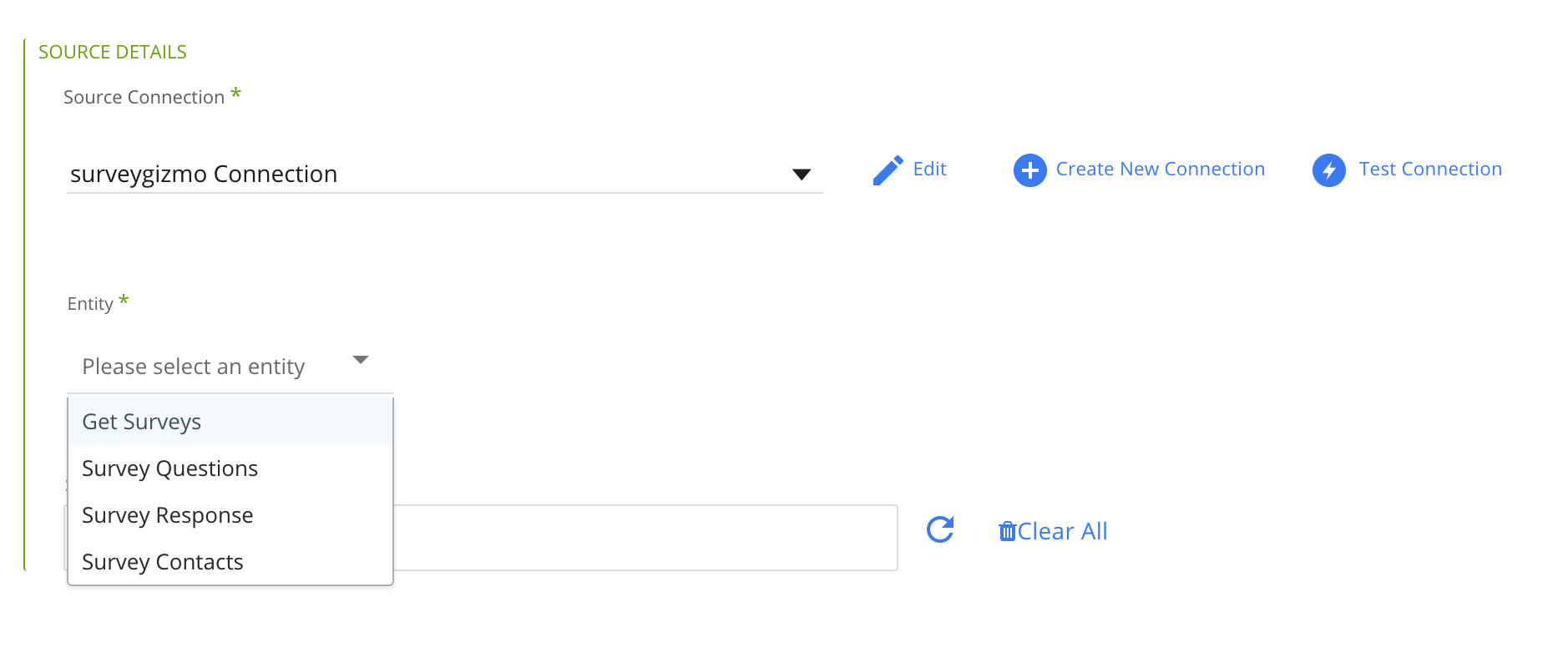
If you select one of the following entities: Survey Questions, Survey Response, Survey Contacts - you can filter the result only for your relevant surveys:
click on the surveys list to load the surveys and choose the relevant one's !

If you select the Survey Response entity - you can pull all the responses or you can pull only the responses from a specific date range, Select "Incremental" in the Extract Method field and then you can select the date range.
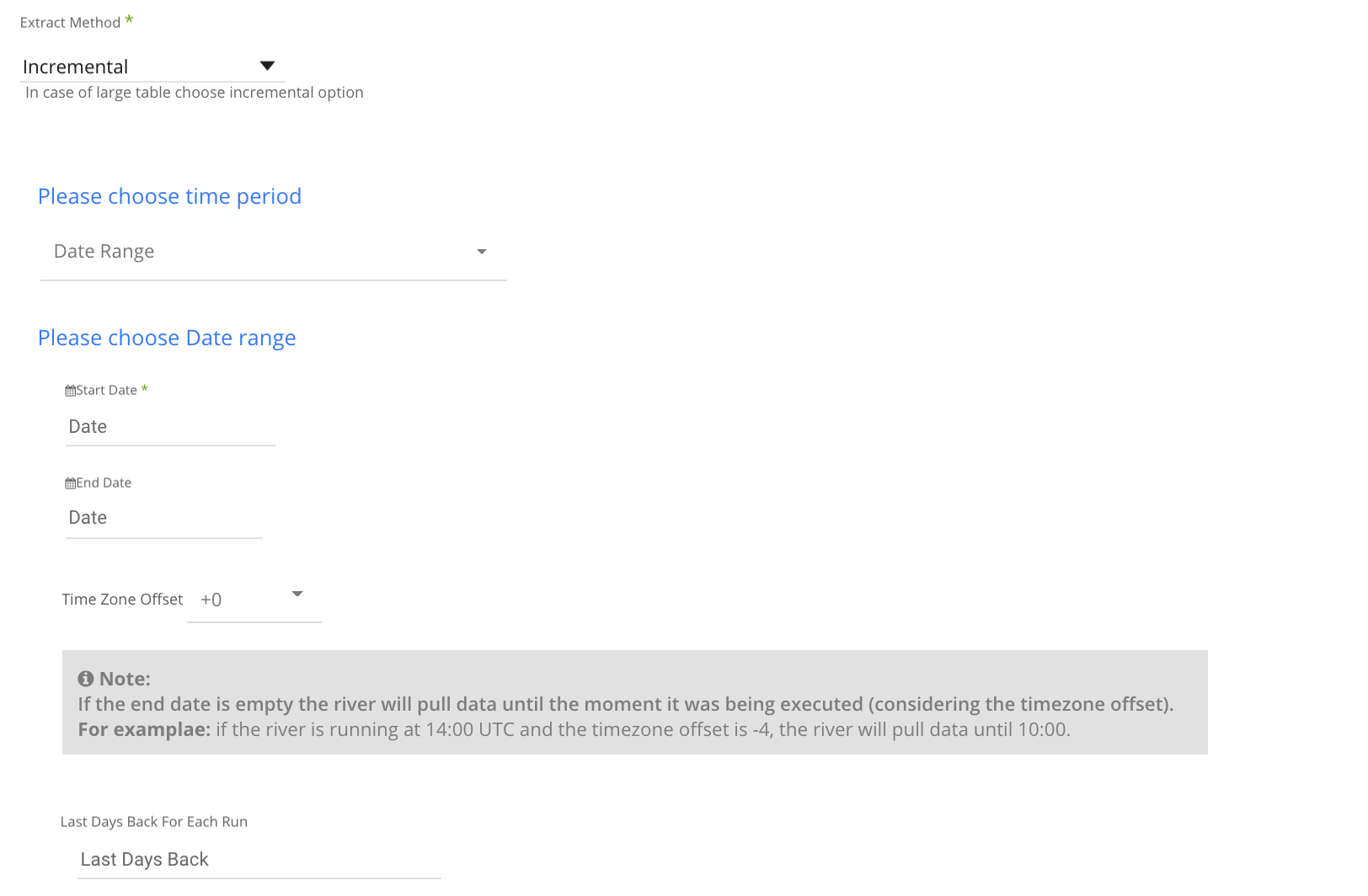
Was this article helpful?

