- 4 Minutes to read
- Print
- DarkLight
- PDF
Rivery Support
- 4 Minutes to read
- Print
- DarkLight
- PDF
Introduction
Welcome to the Rivery Support Case Management Guide. This document outlines the best practices for effectively working with Rivery's support team to resolve any issues, questions, or requests you may have.
Whether you've encountered a bug, need assistance with a feature, want to propose a new feature, or require account-related changes, this guide will help you navigate the support process seamlessly.
Understanding Support Cases
A support case encompasses various situations that you, as a valued Rivery customer, might encounter:
- Identifying a bug in our products or features.
- Requesting consideration for a new feature.
- Seeking guidance on using our products or features.
- Requiring modifications to your account, such as changing the account owner.
These scenarios, along with others, serve as the foundation for support case topics.
When to Open a Support Case
Knowing when to initiate a support case is crucial. Factors to consider include your plan level. Rivery offers 3 plan tiers: Starter, Professional, and Enterprise. For detailed plan definitions, refer to the "Pricing" section.
Feel empowered to open a support case for any significant matter. Support cases are our primary means of communication, fostering a strong connection with you, our customer. If uncertain, opening a case is an effective way to start the discussion.
Remember to consult our troubleshooting documentation before proceeding.
Please reference the chart below for anticipated response times for the first reply, which are determined by plan levels.
| Plan | Severity 1 Error | Severity 2 Error | Severity 3 Error | Severity 4 Error |
|---|---|---|---|---|
| Starter | Within 4 business hours | Within 12 business hours | Within 2 business days | Within 2 business days |
| Professional | Within 2 business hours | Within 8 business hours | Within 1 business day | Within 2 business days |
| Enterprise | Within 1 business hour | Within 4 business hours | Within 1 business day | Within 1 business day |
Definitions
Business Hours means the applicable hours during which Rivery Customer
Support is available. Customer Support hours of operation are 8:00 to 22:00 UTC on Monday through Friday, and 8:00 to 16:00 UTC on Sunday. Observed holidays (US, Israel and
UK) are excluded.Error refers to a reproducible failure of the Services to perform a function as specified in Rivery's technical documentation, under normal usage conditions. However, an "Error" does not include failures resulting from: (i) use or operation of the Services that does not align with the Order Form, Rivery's Terms and Conditions, or in environments not intended or recommended by Rivery; (ii) issues related to any hardware or software not provided by Rivery, including bugs, defects, errors, or malfunctions in such hardware or software, or failure of such hardware to meet its published specifications; (iii) unauthorized modifications, alterations, or repairs to the Services, or failure to update services or software as required, unless expressly authorized by Rivery in writing; (iv) misuse, accidents, or improper configuration or maintenance not performed by Rivery; (v) failures caused by Rivery's hosting provider or other third parties, including internet service providers or network providers; or (vi) force majeure or other events beyond Rivery's control.
First Reply means communication from a Rivery Customer Support team
member acknowledging the support ticket raised.Severity 1 Error means a complete system outage. A critical function's failure
that affects a large number of Customers or loss of essential data/severe data
corruption.Severity 2 Error means a significant but not critical impact on operations.
Affects multiple customers or a crucial process, but the overall system remains
operational.Severity 3 Error means a partial, non-critical loss of functionality of the
Services. Impaired operations of some flows, but allows the user to continue
using the Services. Main workflow and service to users and customers is not
affected.Severity 4 Error means a general usage and billing questions. Cosmetic
issues, including errors in the documentation.
Please note that tickets created via email default to a severity of General (Severity 4). To assign a higher severity, use the Support Form in the Rivery Console.
Opening a Support Case
Prior to opening a support case, please ensure you consult our Knowledge Base for any known issues relevant to your inquiry.
Initiating a support case is a straightforward process. Follow these steps:
Log in to your Rivery console.
Access the "Help" button in the console's left side-bar.
Click on 'Contact Support':
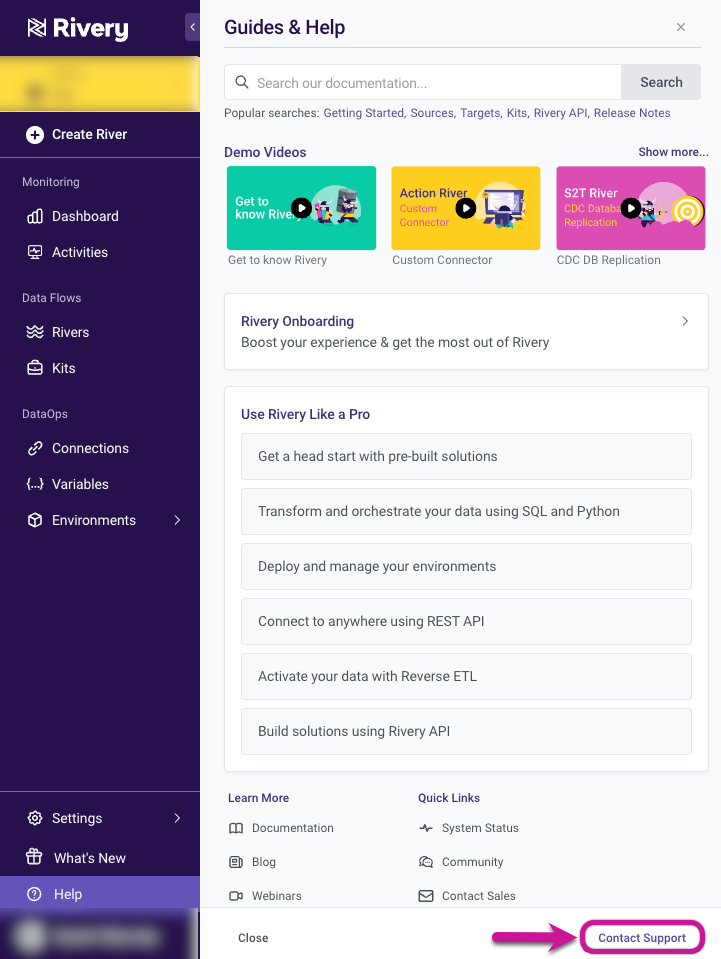
Complete the resulting form:
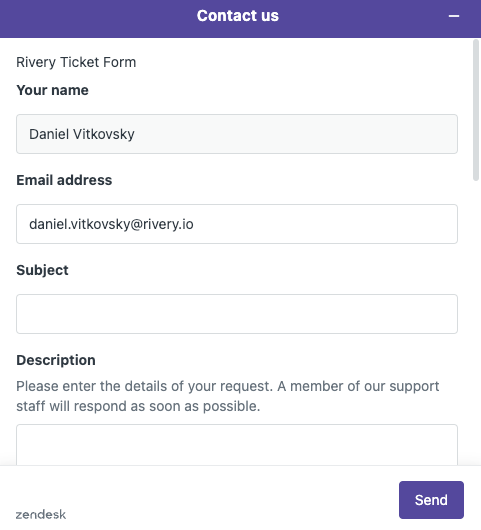
Click "Submit Form".
You will receive an email confirming your case submission. Subsequent communication regarding the case will occur via email.
Support Case Process Overview
Once you open a support case, our goal is to facilitate a smooth experience. Here's an overview of the process:
- Cases are directly assigned to Rivery support engineers.
- The relevant support engineer receives notification and engages based on severity and situation.
- Support interactions happen through the case or designated communication channels. To provide updates or respond to our team's inquiries, please reply directly to the email receipts from our system. This helps maintain a streamlined conversation and ensures your case progresses efficiently.
Support Portal
For any assistance or inquiries, our Support Portal is your go-to resource. It provides a streamlined way to manage your support needs directly within the platform.
To access the Support Portal, navigate to the Help tab and locate the Quick Links section. There, you will find a link to the Support Portal.
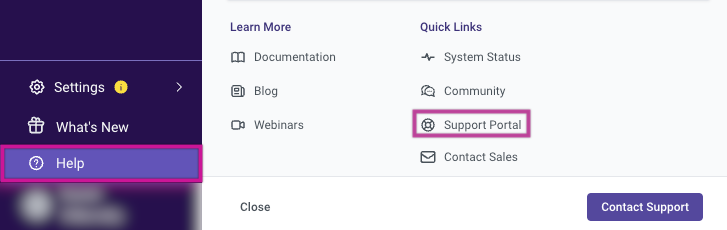
Clicking on this link will take you to a dedicated page where you have 2 options:
- Submit a Request: Allows you to submit a new support request.
- Track Your Requests: Enables you to view and track the status of your previously submitted requests.
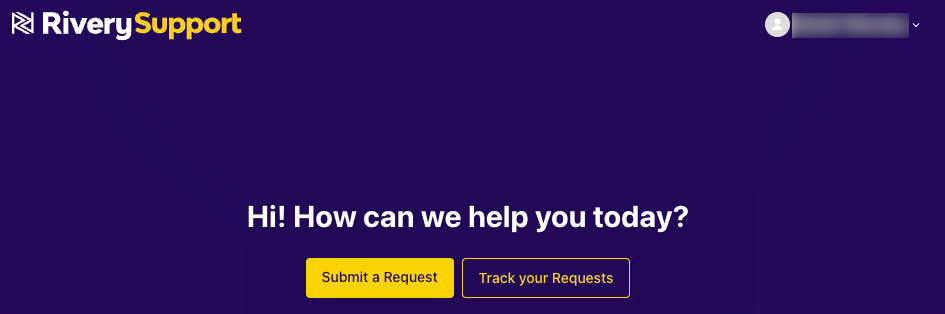
By using the Support Portal, you can ensure that your issues are promptly addressed and efficiently resolved.
For any further questions or assistance, feel free to reach out to our support team through the Rivery Console.

