Yahoo Ads Walkthrough
- 1 Minute to read
- Print
- DarkLight
- PDF
Yahoo Ads Walkthrough
- 1 Minute to read
- Print
- DarkLight
- PDF
Article summary
Did you find this summary helpful?
Thank you for your feedback!
Yahoo Ads API version 3 is currently supported
This provides a general description of Yahoo Ads and its capabilities.
Prerequisites
- Need to have a Yahoo Ads connection.
Pulling data from Yahoo Ads using Rivery
After configuring the connection, you may now configure the river for the report you require:
- Under create new river press connect to choose the data source (Yahoo Ads)
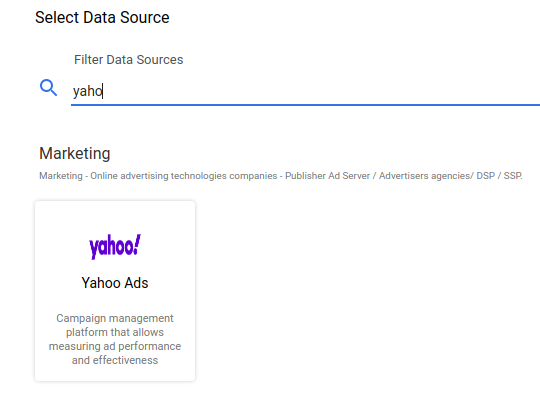
- After finding Yahoo Ads, choose the connection you configured in the previous section, and you may now choose the report needed.
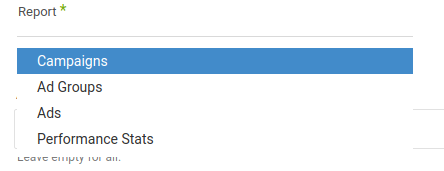
You can use filters to get specific data or leave empty and get all available data.
Important note
Yahoo has limit on queries per hour, so if you have large dataset, please avoid running several rivers in parallel as if it reaches the limit all the rivers will be paused until the next hour.
Basically, the limit is 100K data an hour.
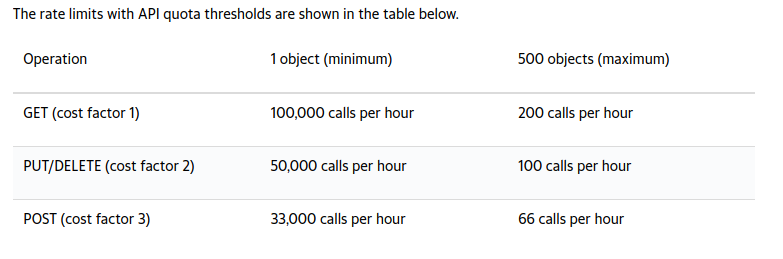
Performance Stats report requires to set Time Period to run the report.
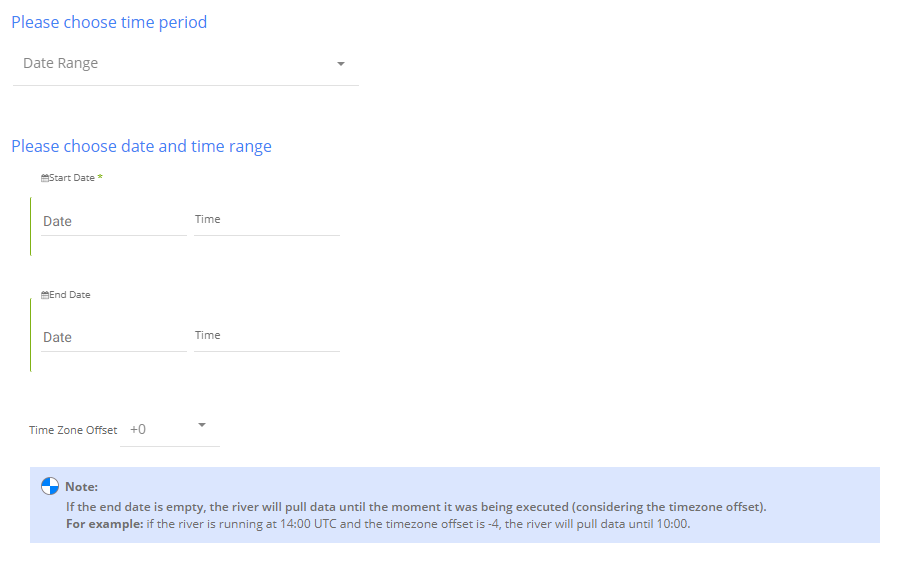
There are two kind of time periods:
Date Range- Pulls data in the date range between the start and end date provided, including the end date.
- You must select a start date.
- Leaving the end date empty will pull data according to the current time of the river's run.
- Select a timezone offset to send dates considering the offset.
- Use the "Last Days Back For Each Run" to expand the start date and pull data for a given number of days back before the chosen start date.
Predefined date
A date range defined by Rivery:- Day - Yesterday.
- Week (From Monday to Sunday) - Week to date, Previous week, Previous week to date.
Was this article helpful?

